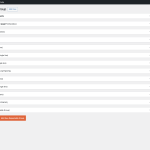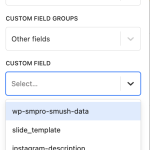Tell us what you are trying to do?
Add a single field block for one of the custom fields attached to the post type
Is there any documentation that you are following?
I could not find any. Adding the block seems straightforward, but none of the dropdowns contain my custom field choices. See attached images. NONE of the fields shown in custom field are the fields associated with this custom post type. And I don't knwo what a "custom field group" is, but there is only one choice there by default.
I have also included a screenshot of my custom post type, none of these fields are showing as available to insert in the block editor.
Hi,
Welcome to Toolset support. The first screenshot that you shared showing the custom fields is the custom field group.
But you need to assign that group to a custom post type and at least one entry of that post type should have a value from the custom field in question.
For more information:
https://toolset.com/course-lesson/creating-custom-fields/
If you still have the issue, I'd appreciate it if you could give me the URL/User/Pass of your WordPress dashboard after you make sure that you have a backup of your website.
It is absolutely important that you give us a guarantee that you have a backup so if something happens you will have a point of restore.
Make sure you set the next reply as private.
Give us the link to the custom field group you have, the custom post type you use and the view or page that you want to use the dynamic data in.
Thanks.
Hi,
Thank you for the details, unfortunately it is not possible to use Toolset blocks on Full Site Editing templates.
Instead, you need to use the Toolset content templates to achieve the same thing and use the fields there.
So you will not use the FSE templates.
Thanks.