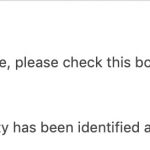Since updating to the newest types plugin, 2 of my custom fields on a CPT are no longer working correctly.
As shown in the screenshots below, the fields are Unchecked and should display values of N/A but are displaying values like they are checked.
When running on a query for items with the boxed checked, they do not show up - which is correct. However when the records are displayed on the front-end it appears that they are checked.
Sample URL of record showing this issue: hidden link
I don't think the user provided to log in to the Website has the necessary rights to see and analyse the issue, could you upgrade that user to an Admin?
Since you are saving zero to the database, in that field, please make sure to consult this:
https://toolset.com/version/views-2-6-4/ >
Removed the ability to filter a View by a Types checkboxes field when it is set to store zero on unchecked items.
Maybe this is the case in your install, in those cases, you would have to change the Fields to not use zero
My issue is resolved now. Thank you! I just changed the custom field to not save 0 to the database and all returned to normal.