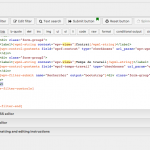This thread is resolved. Here is a description of the problem and solution.
Problem: I have a problem showing the search and results sections of my View in two different parts of the page. When I place the View using two shortcodes, the search filters appear, but not the results. If I use a single shortcode to place the same View, both filters and results appear.
Solution: There is a problem in the markup of this View's Filter Editor panel. There is a div tag left unclosed, which results nested form tags when two separate Views shortcodes are used. Check your Filter Editor markup to confirm your HTML code is properly structured.
This is the technical support forum for Toolset - a suite of plugins for developing WordPress sites without writing PHP.
Everyone can read this forum, but only Toolset clients can post in it. Toolset support works 6 days per week, 19 hours per day.
| Sun | Mon | Tue | Wed | Thu | Fri | Sat |
|---|---|---|---|---|---|---|
| 8:00 – 12:00 | 8:00 – 12:00 | 8:00 – 12:00 | 8:00 – 12:00 | 8:00 – 12:00 | - | - |
| 13:00 – 17:00 | 13:00 – 17:00 | 13:00 – 17:00 | 13:00 – 17:00 | 13:00 – 17:00 | - | - |
Supporter timezone: America/New_York (GMT-04:00)
This topic contains 5 replies, has 2 voices.
Last updated by 6 years, 9 months ago.
Assisted by: Christian Cox.