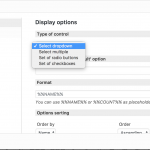Tell us what you are trying to do?
I am trying to display my custom taxonomy of "persons names" as a dropdown list in order to sort.
Is it really that hard to do something like this?
I searched the forum and documentation - but it doesn't look that easy.
Can you give me a sample code to input into the view module?
The user guide uses only custom made dropdowns - but not taxonomies.
Or am I totally wrong?
Is there any documentation that you are following?
https://toolset.com/documentation/user-guides/front-page-filters/
Is there a similar example that we can see?
What is the link to your site?
If you want a front end custom search in a View, by a Taxonomy, as a Select Field (dropdown), then you can simply insert this using the GUI "New Filter" in the Custom Filter section.
I added a screenshot of the settings to choose.
Is that what you were looking for?
Great, I did do it wrong - I knew It would be simpler than thought.
As I have a hierarchical taxonomy - is it possible to use only the parent entries - and in a different filter the acomplishing child entries?
many thanks
Michael
No, this is not possible.
But there is a Feature Request filed to make it possible, but I can not give any ETA on this feature.
I added your voice there, so to give more weight to the request.
You can achieve a similar result by nesting a few Views, but this will not be a Custom Search as you know it.
What you could do is:
1. Create a Taxonomy View for your Taxonomy you want to query
Add a Query Filter as "Select taxonomy terms whose parent is None."
2. Create a second Taxonomy View, choose the same taxonomy, and add a Query Filter like "Select taxonomy terms whose parent is the value set by the parent view.".
Insert this View into the Loop of the first created View.
3. Create a third view, Query the post type where the taxonomy is added to.
Add a Custom Filter as "Toolset Taxonomies set by the parent Taxonomy View".
Insert this View into the loop of the second created View (step 2 above).
4. Insert the first View to any Page.
What you see now, is a list of parent Terms, with their nested Child Terms, and their attached Posts.
This solution is not nice and clean like a Custom Search, and it allows no dynamic filtering, I am aware of this.
In order to make this better, the feature request is filed.