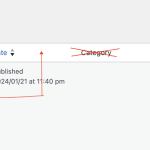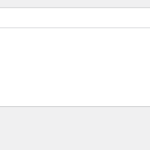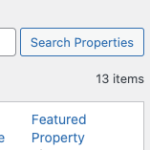This thread is resolved. Here is a description of the problem and solution.
Problem:
The user wants to hide the default 'Category' column and move a custom column next to the 'Date' column on the right in the custom post type listing table.
Solution:
Toolset does not provide tools to modify the WordPress dashboard directly. However, the user can use default WordPress options by clicking "Screen Options" at the top of the post type listing screen to toggle columns on/off. Changing the order of columns in WordPress may require a third-party plugin.
Relevant Documentation:
https://www.wpbeginner.com/plugins/how-to-add-and-customize-admin-columns-in-wordpress/
This is the technical support forum for Toolset - a suite of plugins for developing WordPress sites without writing PHP.
Everyone can read this forum, but only Toolset clients can post in it. Toolset support works 6 days per week, 19 hours per day.
This topic contains 1 reply, has 2 voices.
Last updated by 2 years ago.
Assisted by: Christopher Amirian.