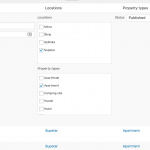This thread is resolved. Here is a description of the problem and solution.
Problem:
Can we add Custom Fields created with Toolset to the WordPress Posts Admin List "Quick Edit" area?
Solution:
No, this is not possible by WordPress Standards.
While with Toolset you can easily show the fields in that column (Toolset > Post Types > the_post_type_with_fields > Edit > Fields to be shown in admin column).
But you cannot edit them in the quick-edit.
Here are some custom code samples to achieve this:
https://axelerant.atlassian.net/wiki/spaces/WPFAQ/pages/12845124/How+do+I+add+custom+fields+to+my+bulk+quick+edit+page
https://generatewp.com/managing-content-easily-quick-edit/
If you need this feature in Toolset you should suggest it at https://toolset.com/home/contact-us/suggest-a-new-feature-for-toolset/
This is the technical support forum for Toolset - a suite of plugins for developing WordPress sites without writing PHP.
Everyone can read this forum, but only Toolset clients can post in it. Toolset support works 6 days per week, 19 hours per day.
| Sun | Mon | Tue | Wed | Thu | Fri | Sat |
|---|---|---|---|---|---|---|
| - | - | 14:00 – 20:00 | 14:00 – 20:00 | 14:00 – 20:00 | 14:00 – 20:00 | 14:00 – 20:00 |
| - | - | - | - | - | - | - |
Supporter timezone: Asia/Ho_Chi_Minh (GMT+07:00)
This topic contains 2 replies, has 2 voices.
Last updated by 5 years, 10 months ago.
Assisted by: Beda.