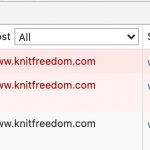My product pages used to show a big shiny "Buy Now" button as well as as "Buy Now" paypal button, as well as the standard "Add-to-Cart" button. I have not changed the shortcode ([wpv-woo-buyoptions]).
Now all I see is the Add-to-Cart button. I'm sad!
Here is a link to one of my products: hidden link
My custom layout has the code:
<p>[wpv-woo-product-price]<br />
[wpv-woo-buy-options add_to_cart_text="Add to Cart"]</p>
Here's the link to edit the layout: hidden link
Can you let me know what happened to the beautiful BUY NOW buttons?
Thanks,
Liat
I deactivated Autoptimize plugin and the Buy Now button seems to load on Firefox. By experimenting, it seems that the Autoptimize "Aggregate JS-files?" conflicts with showing the Buy Now buttons.
I have also documented that the Front-End Editor does not appear when the Autoptimize "Aggregate JS-files?" is enabled.
So my issue is resolved unless you have any advice about this.
I do seem to be missing dependencies or some code for WooCommerce Views (see screenshot). Any advice?
Thanks.
Hi, my guess is those CSS dependencies are being served up by Autoptimize now instead of the regular CSS files. It doesn't seem to be a problem on the front-end of the site...I don't see any missing CSS or 404 files in the browser sources panel when I visit the page here: hidden link
Are you seeing the error on a different page?
In general we recommend you do not concatenate/minify/obfuscate Toolset's CSS or JS files for performance. If you'd like to use Autoptimize anyway for other elements of your site, you could try excluding all WooCommerce Views CSS and JS files from the optimization process (those files would be in /wp-content/plugins/woocommerce-views/). That might help fix problems with the Buy Now Paypal button.
Thanks Christian!
I tried excluding that folder from Autoptimize and deactivating Automptimize altogether - the missing dependencies still appear on all pages on the site.
But if they don't show on the front-end, maybe it's not an issue.
Thanks,
Liat
Okay that's strange then, I'm not sure why Query Monitor is logging those as missing dependencies. If you see stylesheet 404s or missing CSS indicated on the front-end I'll be glad to take a look, but I didn't see anything like that on the Product page for brioche-knitting.
My issue is resolved now. Thank you!