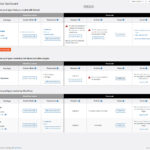What is the link to your site?
staging site: hidden link
( use "Go" button, any state for its paramegter)
Hello, i am updating an old site in a staging area, and successfully updated the toolset plugins.
However, i see this instead of the view that i get in the production site: (hitting the "Go" button as above note)
Alabama Counties
[wpv-view name=”Alabama Counties”]
To view all the attorneys in this state Click Here
so presumably the shortcode for the view no longer works?
in the export and import tool, which can i try to fix the problem, or is it related to a template or Php code?
Hi,
Welcome to Toolset support. Would you please tets by enabling the Legacy views?
- Go to "Toolset > Settings > General".
- Find the "Editing experience" section.
- Check the "Show both the legacy and Blocks interface and let me choose which to use for each item I build" checkbox.
- Reload the browser page.
- Go to the newly added "Toolset > Views" menu.
- There you will be able to edit the views.
For more information:
https://toolset.com/course-lesson/enabling-legacy-version-of-toolset-views/
If the issue persists, I can check the staging website and see if the content templates or views are there or not.
I'd appreciate it if you could give me the URL/User/Pass of your WordPress dashboard after you make sure that you have a backup of your website.
It is absolutely important that you give us a guarantee that you have a backup so if something happens you will have a point of restore.
Make sure you set the next reply as private.
Thanks.