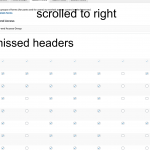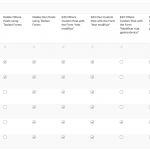Hello.
I have some problems with Toolset
1. Impossible to add new custom fields in a custom post type:
Every time that I add a custom field in a custom post type in edit post field group, the new custom field is not added. I click in save/update but after refresh the custom field is not added. Besides... the last custom fields are deleted and I didn't delete them.
2. I can't edit permissions in toolset forms. If I scroll to right to see more opctions the headers disappear. I attach screenshots.
Thank U
1. Impossible to add new custom fields in a custom post type:
Every time that I add a custom field in a custom post type in edit post field group, the new custom field is not added.
Hello, this could be an issue with your server's max_input_vars setting. I can see in your debug information that your site's max_input_vars configuration is set to 1000, which may be too low when many custom fields or many options in custom fields exist in wp-admin. My first suggestion is to ask your hosting company if it is possible to increase this limit on the server to something like 2000, which allows more data to be transferred with each server request. Then test creating new fields again. If this does not solve the problem, I need to take a closer look.
2. I can't edit permissions in toolset forms. If I scroll to right to see more opctions the headers disappear. I attach screenshots.
I apologize for the inconvenience here. This issue was first reported yesterday, and our developers are urgently working on a fix for the problem. If a workaround becomes available before the fix is released in a plugin update, I will let you know as soon as possible. You can also follow along in the erratum post here: https://toolset.com/errata/access-settings-page-for-post-forms-broken/
Thanks for your answer Christian. I'll test it.
Sure, thanks. I'll stand by for your update.
An update regarding the Access checkboxes issue - our developers have informed me that there will be a hotfix for Access released soon. The fix for the checkboxes issue will be included in that upcoming release. I'll keep you posted here when it becomes available.
We are in the process of pushing this hotfix release now. If you are not prompted to update automatically in wp-admin yet, you can go to wp-admin > Plugins > Add New, click the Commercial tab, and then click "Check for updates" in the Toolset installer area. Let me know if the latest round of updates do not resolve the issue, and I can take a closer look.
Hello Christian.
Changing input vars solved my problem.
My issue is resolved now. Thank you!