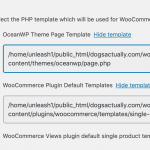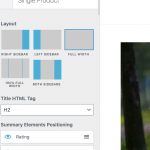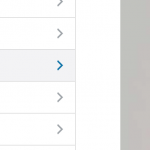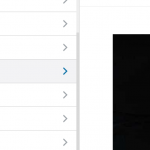This is the technical support forum for Toolset - a suite of plugins for developing WordPress sites without writing PHP.
Everyone can read this forum, but only Toolset clients can post in it. Toolset support works 6 days per week, 19 hours per day.
| Sun | Mon | Tue | Wed | Thu | Fri | Sat |
|---|---|---|---|---|---|---|
| - | 10:00 – 13:00 | 10:00 – 13:00 | 10:00 – 13:00 | 10:00 – 13:00 | 10:00 – 13:00 | - |
| - | 14:00 – 18:00 | 14:00 – 18:00 | 14:00 – 18:00 | 14:00 – 18:00 | 14:00 – 18:00 | - |
Supporter timezone: Asia/Kolkata (GMT+05:30)
Tagged: How to build a site with Toolset
This topic contains 13 replies, has 3 voices.
Last updated by Minesh 4 years, 11 months ago.
Assisted by: Minesh.
Tell us what you are trying to do?
I am trying to set the path for the product template file under toolset woocommerce views, but the path cannot be edited. Where can I edit it?
Is there any documentation that you are following?
Is there a similar example that we can see?
What is the link to your site?
You can't edit that, it is a radio field, radio fields can only be checked.
The options offer all valid templates.
Why do you want to edit that?
Maybe we can help with other approaches, but generally, if using WooCommerce Views, you would use the WooCommerce Views Template.
Hello. Thank you for contacting the Toolset support.
I think you should create a child theme and add the product template and customize it as per your need.
Please check the following related Doc that may help you. The steps you need to follow could be the same, theme is just different:
=> https://toolset.com/documentation/user-guides/views/customizing-woocommerce-product-templates-genesis/#select-the-copied-php-single-product-php-in-the-woocommerce-views-settings
Hi Minesh,
thank you for your reply.
I do use a child theme.
I understand the proposed solution. But in implementing that I lose the ability to customise the single product page using the theme customiser in WP, isnt it?
what can i do it to point it to the correct file that the theme customiser edits?
Dave
But in implementing that I lose the ability to customise the single product page using the theme customiser in WP, isnt it?
==>
I think so, as you are using the theme's PHP template.
what can i do it to point it to the correct file that the theme customiser edits?
==>
I do not have much experience with but maybe you can check with customizer support they could be the better person to answer this question.
Hi Minesh,
Thank you for your reply.
I had spoken to the support.
The recommendation is to set the path of the template file to use owp-single-product.php in the theme's woocommerce folder.
but currently woocommerce views points it to page.php.
there is no way to edit that?
thanks
Have you created the folder namely woocommerce inside your theme and added the singe-product.php template there?
I just tested with default 2020 theme where I've created woocommerce folder inside the 2020 theme and within this folder I've added the single-product.php template file and I can see it's showing the template path to this file with woocomerce views settings.
Please check the following screenshot: hidden link
Hi Minesh,
Thank you for your suggestion. The file is already present in the woocommerce folder in the theme folder.
I tried copying it to the child theme, but the result is the same.
Woocommerce Views still pointing to page.php
what is the name of the file which resides within the woocommerce folder?
its owp-single-product.php
What if you try to change the file name to single-product.php and check again?
ah, changing it to single-product.php adds the option to woocommerce view.
but unable to customise via the theme.
Ok great - so as per the standard it works. Toolset do not offer a way to customize the template via theme. I do not think Toolset has to do anything here as you already notice the template path works as expected. You may need to find a way to customize the template using the theme.