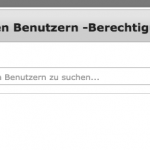I am trying to:
Add a user to give him rights to edit pages.
I expected to see:
A list of current users
Instead, I got:
A not working select-dropdown-list, nothing happens when I click into the field or on the arrow.
No errors in Browser-Console found
Hi, can you try these troubleshooting steps?
- Open the browser console and check to see if any JavaScript errors are being displayed when you try to add a User to a WPML group. If you see any, copy and paste here for me to review.
- Temporarily deactivate all plugins except WPML and Access, and activate a default theme like Twenty Seventeen. Clear your browser cache and try again.
- Try using a different browser and disable all browser extensions.
Let me know the results of these tests and we can go from there.
OK, I tried to follow these steps and found a plugin.
When I disable "Slider Revolution" (v5.4.6.4 installed, hidden link), adding a user works...
Don't know why this is happening, perhaps you have an idea?
Another User mentioned the same conflict earlier today, and we are in the process of debugging this issue now. I'm escalating this ticket to my 2nd tier support team so they are aware that more than one User is experiencing the problem. Thanks for the report, and I will follow up with you when I have some additional information to share. At the moment, unfortunately I do not have a workaround other than to temporarily disable Slider Revolution while you are managing Access settings.
As it turns out, our troubleshooting team has access to an older version, revslider.5.4.1, but not the latest version. Would it be possible for you to post the latest version up on Dropbox or Drive and share a download link with us? I will enable private reply fields here so this doesn't get leaked to the public.
Thanks, I have passed that along to the team for additional analysis. Stand by and I will update you when I have additional information to share.
Hi, a quick update to let you know I have one additional workaround to share. If you want to leave Slider Revolution active and still have the ability to manage Users WPML Groups, you can open the browser console on the Access Control WPML Groups page and copy + paste the following code:
var css = '.toolset_select2-container{z-index: 1000102;}',
head = document.head || document.getElementsByTagName('head')[0],
style = document.createElement('style');
style.type = 'text/css';
if (style.styleSheet){
style.styleSheet.cssText = css;
} else {
style.appendChild(document.createTextNode(css));
}
head.appendChild(style);
Then press Enter to apply the style override. If you refresh the page or navigate away, you must repeat the process any time you return to this page. Our developers will need to collaborate with the Slider Revolution developers for a permanent fix here, so it may take some time. Thanks for understanding.
Hi, we received feedback from the Slider Rev author that this code snippet will be included in the next release of Slider Rev. You should be able to remove this custom code as soon as you update to the next Slider Revolution release. Please let me know if that's not the case.