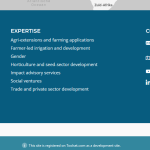This thread is resolved. Here is a description of the problem and solution.
Problem:
The customer encountered a footer bar on their site displaying the message:
“This site is registered on Toolset.com as a development site.”
They found this footer message intrusive and wanted to remove it immediately.
Solution:
This issue occurs because the site's Toolset key is registered as a "development" site. To resolve this, the customer was advised to:
- Remove the current site key.
- Generate a new site key and set it as a "production" key instead of "development."
- This process was detailed in a related forum reply shared with the customer.
Relevant Documentation:
This is the technical support forum for Toolset - a suite of plugins for developing WordPress sites without writing PHP.
Everyone can read this forum, but only Toolset clients can post in it. Toolset support works 6 days per week, 19 hours per day.
| Sun | Mon | Tue | Wed | Thu | Fri | Sat |
|---|---|---|---|---|---|---|
| - | 9:00 – 12:00 | 9:00 – 12:00 | 9:00 – 12:00 | 9:00 – 12:00 | 9:00 – 12:00 | - |
| - | 13:00 – 18:00 | 13:00 – 18:00 | 13:00 – 18:00 | 13:00 – 18:00 | 13:00 – 18:00 | - |
Supporter timezone: America/Sao_Paulo (GMT-03:00)
This topic contains 1 reply, has 1 voice.
Last updated by 1 year, 2 months ago.
Assisted by: Mateus Getulio.