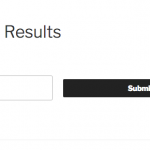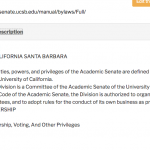This is the technical support forum for Toolset - a suite of plugins for developing WordPress sites without writing PHP.
Everyone can read this forum, but only Toolset clients can post in it. Toolset support works 6 days per week, 19 hours per day.
| Sun | Mon | Tue | Wed | Thu | Fri | Sat |
|---|---|---|---|---|---|---|
| - | 10:00 – 13:00 | 10:00 – 13:00 | 10:00 – 13:00 | 10:00 – 13:00 | 10:00 – 13:00 | - |
| - | 14:00 – 18:00 | 14:00 – 18:00 | 14:00 – 18:00 | 14:00 – 18:00 | 14:00 – 18:00 | - |
Supporter timezone: Asia/Kolkata (GMT+05:30)
Tagged: Custom search, Views, Views plugin
Related documentation:
This topic contains 13 replies, has 2 voices.
Last updated by J S 7 years, 2 months ago.
Assisted by: Minesh.
I have set up a search for the post type of "Policies" on this page:
hidden link
If you look at this Policy, and expand the box to view the policy, you will see the word "Divisional".
hidden link
However, when you type the word "divisional" into the search box at the first link above, there are no results. Shouldn't this search be searching all content and thus returning any policy with the word "divisional" like the one above?
Hello. Thank you for contacting the Toolset support.
I checked with the link you provided and search is especially NOT working for the specific post which contains the Divisional key word, I mean that post only not comes within the search criteria even though the word exists in post body.
If I try to take any other word from any other post and try to search with that work it shows correct results. This needs some basic investigation first:
- Have you added/updated the post after creating view? If yes - could you please try to delete your cache and try to resolve your issue.
- Could you please share edit view screenshot?
Also, Could you please send me debug information that will help us to know your current setup issue.
=> https://toolset.com/faq/provide-debug-information-faster-support/
I've cleared cache several times with no changes to this issue. Also, there are other keywords on Policy documents that are not working with the search either. Some of the policy text was not originally submitted with the CRED form, but then added using the WP-Admin to edit each policy. If that has anything to do with the search not working, I'd like to resolve that as well as editing on the backend shouldn't affect searching ability.
Not sure which screenshot you'd like...clarify if you still need it and I will send.
Thanks
Well - then I need to check what query view is generating.
*** Please make a FULL BACKUP of your database and website.***
I would also eventually need to request temporary access (WP-Admin and FTP) to your site. Preferably to a test site where the problem has been replicated if possible in order to be of better help and check if some configurations might need to be changed.
I would additionally need your permission to de- and re-activate Plugins and the Theme, and to change configurations on the site. This is also a reason the backup is really important. If you agree to this, please use the form fields I have enabled below to provide temporary access details (wp-admin and FTP).
I have set the next reply to private which means only you and I have access to it.
Well - after reviewing your plugins page I found that you are using Toolset outdated plugins. Could you please update ALL Toolset plugins to it's latest official release version and try to resolve your issue.
*** Please make a FULL BACKUP of your database and website.***
You can download the latest Toolset plugins from:
=> https://toolset.com/account/downloads/
I've updated all plugins but still appear to have this issue. Can you please take another look?
Yes sure - but now when I tried to login to wp-admin, the access details you sent to me is not working at thing end.
Could you please check once and send me working wp-admin access details.
Well - I can login now but I need full access. Right now I can only see my profile page. Could you please give full permission to this user.
Sorry, I need to remember to recreate the user each time I create staging site. It should work now.
Now, I tried to access FTP access details and its not working. Do I need to use the specific port?
Well - I found the issue. When you search using any keyword it will look for that keyword either in post title or post body NOT in custom description field.
If you check the post having "Divisional" word in custom field description, its not showing in search result as the "Divisional" word is not available in post title or post body. Please check this post:
=> hidden link
Now, I made a test, I chose another post:
=> hidden link
- With above post the post title is "APPOINTMENT AND PROMOTION" and post body was empty.
Now, I had tried to search with keyword "APPOINTMENT ", and the above post shows with search result. Then, I checked in field "policy description", and try to search with word "objectively" and I got no result.
Then, I copy the line of policy description "It is the policy of the University to evaluate objectively and thoroughly each" and add to post body and save the post and later I tried to search with keyword "objectively" and post shows with the search result.
The thing is that you need to concentrate with post body and title content and search will work on those fields content.
Ok thanks that makes sense. This brings up a related issue that maybe you resolve.
Please see the CRED form for submitting a policy at this link: hidden link
Do I have the description field set up correctly to populate the Post Body? If not, how can I reconcile this so that the post body is populated by this form? And also reconcile so that existing policies with content in the custom description field are copied over the populate the Post Body field?
Is there any reason to have the custom description field at all or can I remove it once this is reconciled?
Thanks
Well - its related but totally different issue. As your original issue is resolved and as per our support policy we entertain only one question per ticket. May I kindly ask you to open a new ticket for your each new question? This will help other users searching on the forum.
Thank you for understanding.
Thanks