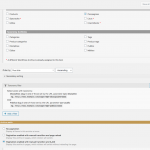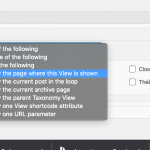This is the technical support forum for Toolset - a suite of plugins for developing WordPress sites without writing PHP.
Everyone can read this forum, but only Toolset clients can post in it. Toolset support works 6 days per week, 19 hours per day.
| Sun | Mon | Tue | Wed | Thu | Fri | Sat |
|---|---|---|---|---|---|---|
| - | 9:00 – 12:00 | 9:00 – 12:00 | 9:00 – 12:00 | 9:00 – 12:00 | 9:00 – 12:00 | - |
| - | 13:00 – 18:00 | 13:00 – 18:00 | 13:00 – 18:00 | 14:00 – 18:00 | 13:00 – 18:00 | - |
Supporter timezone: America/Jamaica (GMT-05:00)
Tagged: Views plugin
This topic contains 19 replies, has 2 voices.
Last updated by kayser 5 years ago.
Assisted by: Shane.
Hi
hidden link
when i get to this page i find 53 theater companies and that's the right result.
if I choose family in Public I have 10 answers on the map(it's the good result)
but I still have all the companies in the bottom thumbnails with 5 pages of 12.
I would just like to display the thumbnails of the 10 companies.
happy New year
Guyk
Hi Guy,
Thank you for getting in touch.
It seems that your view isn't being filtered properly. What should happen is that the pagination should be removed if the results is less than your per page limit.
Would you mind allowing me to have admin access to the site to just check to see how you've set this up ?
Thanks,
Shane
private fields
Hi Guy,
Thanks, checking on this for you.
Hi Guy,
Thanks, checking on this for you.
Hi Shane
I receive a reply with JS code
I put your js code in the js editor of the compagnies archive ?
Hi Guy,
The code was posted and submitted in this thread by error. Its not meant for your site.
However checking on your site I see that it is a custom archive page.
hidden link
The problem is on this custom archive below i'm not able to see the search box for the filters nor am I able to find the pagination settings.
hidden link
Could you let me know where the pagination is located?
Thanks,
Shane
Hi Guy,
I was able to see the filters but I see you've added this section here.
[wpv-conditional if="( '[wpv-search-term param='wpv_view_count']' ne '' )"] [wpv-map-render map_id="map-1" map_height="450" spiderfy="on" cluster="on" marker_icon="<em><u>hidden link</u></em>"][wpv-post-body view_template="pour-le-popup"][/wpv-map-render] [/wpv-conditional] [wpv-conditional if="( '[wpv-search-term param='wpv_view_count']' eq '' )"] [wpv-view name="les-marqueurs-compagnie"] [/wpv-conditional]
I'm assuming that you are using here to render the map, however when i removed this view the map dissappears.
[wpv-view name="les-marqueurs-compagnie"]
I also realise that you are rendering this view here on the page as well.
hidden link
This is rendering the body of a completely different post type.
What I would recommend is that you streamline this and to use the archive template that you made only since there are duplicates. This could be what is causing the pagination to still appear even though you only have 10 items after searching.
Are you trying to filter 2 post types with the same archive template ?
Please let me know.
Thanks,
Shane
Shane
I also realise that you are rendering this view here on the page as well.
hidden link
this its just for display the presentation text(post type edito) beetween menu and map
and [wpv-view name="les-marqueurs-compagnie"] is for poulate picto and popup on the map.
Guy
Hi Kayser,
I see the issue now, your theme is the culprit generating the pagination.
What you will need to do for this one is to hide the pagination for the theme and use our view pagination.
Even though the results from views is less the pagination still appears because your theme is hooking into all the results for this archive and adding the pagination.
Using our Views pagination will limit the pagination to the items the view displays. So I suggest hiding the theme's pagination with some css and adding the pagination from views.
Thanks,
Shane
Hi Shane
Thanks
Its ok with your solution
but
the button reinitialization desapear after search result
and about result
if select a company in the results for "cirque" I go to this page hidden link
and in the right column I have all the results and I would just like the results of the search with "cirque"
how i do that ?
Guy
Hi Guy,
The issue was that you added the pagination outside of the filter section like this
[/wpv-filter-controls]
[wpv-filter-end]
[wpv-pager-archive-nav-links output="bootstrap"]
You should've added it like this.
[wpv-pager-archive-nav-links output="bootstrap"]
[/wpv-filter-controls]
[wpv-filter-end]
Where the pagination is within the filter section.
For your second query you will need to add a taxonomy filter to the view below so that it filters the results based on the current page's taxonomy.
hidden link
Please let me know if this helps.
Thanks,
Shane
Hi Guy,
Have a look at my screenshot.
In order for your view to be filtered by the current page's taxonomy you must set the taxonomy filter to the option Highlighted in my screenshot.
Once you have done this then the view should only display the posts that are the same as the current page being viewed.
Please let me know if this clarifies the issue for you.
Thanks,
Shane