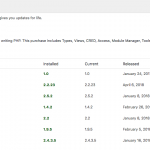when I click on delete it remains blocked on deletion.
in practice, the content is deleted but the screen is always locked.
if it could be useful: my server -> Php 7.2
Hi, can you please try these troubleshooting steps?
- Temporarily disable all plugins except Toolset plugins, and activate a default theme like Twenty Seventeen. Test again. If the problem is resolved, please reactivate your theme and plugins one by one until the conflict is revealed.
- Open the browser console and watch to see if any JavaScript errors appear when the screen becomes locked. Copy and paste those here for me to review.
- Activate server logs and see if any server-side logs are generated when the screen becomes locked. Copy and paste those here for me to review.
Hi Christian,
I did everything you told me: plugin, thema, log Browser, but problem remains.
Attach Server Log. (when I try to delete a content)
151.62.162.31 - - [08/Jan/2018:05:36:52 -0500] "GET /favicon.ico HTTP/1.1" 200 - "hidden link" "Mozilla/5.0 (X11; Linux i686) AppleWebKit/537.36 (KHTML, like Gecko) Ubuntu Chromium/63.0.3239.84 Chrome/63.0.3239.84 Safari/537.36"
151.62.162.31 - - [08/Jan/2018:05:36:54 -0500] "GET /creatura/pippo/?cred_referrer_form_id=348 HTTP/1.1" 200 8350 "hidden link" "Mozilla/5.0 (X11; Linux i686) AppleWebKit/537.36 (KHTML, like Gecko) Ubuntu Chromium/63.0.3239.84 Chrome/63.0.3239.84 Safari/537.36"
151.62.162.31 - - [08/Jan/2018:05:36:55 -0500] "GET /wp-content/plugins/layouts/resources/css/cell-menu-css.css?ver=2.1 HTTP/1.1" 200 2281 "hidden link" "Mozilla/5.0 (X11; Linux i686) AppleWebKit/537.36 (KHTML, like Gecko) Ubuntu Chromium/63.0.3239.84 Chrome/63.0.3239.84 Safari/537.36"
151.62.162.31 - - [08/Jan/2018:05:36:55 -0500] "GET /wp-content/plugins/layouts/resources/css/ddl-front-end.css?ver=2.1 HTTP/1.1" 200 1567 "hidden link" "Mozilla/5.0 (X11; Linux i686) AppleWebKit/537.36 (KHTML, like Gecko) Ubuntu Chromium/63.0.3239.84 Chrome/63.0.3239.84 Safari/537.36"
151.62.162.31 - - [08/Jan/2018:05:36:55 -0500] "GET /wp-content/plugins/layouts/resources/js/ddl-layouts-frontend.js?ver=2.1 HTTP/1.1" 200 1161 "hidden link" "Mozilla/5.0 (X11; Linux i686) AppleWebKit/537.36 (KHTML, like Gecko) Ubuntu Chromium/63.0.3239.84 Chrome/63.0.3239.84 Safari/537.36"
151.62.162.31 - - [08/Jan/2018:05:36:55 -0500] "GET /wp-content/uploads/2018/01/criceto-2-300x207.jpg HTTP/1.1" 200 19601 "hidden link" "Mozilla/5.0 (X11; Linux i686) AppleWebKit/537.36 (KHTML, like Gecko) Ubuntu Chromium/63.0.3239.84 Chrome/63.0.3239.84 Safari/537.36"
151.62.162.31 - - [08/Jan/2018:05:36:55 -0500] "GET /wp-content/plugins/layouts/vendor/toolset/toolset-common/res/css/toolset-notifications.css HTTP/1.1" 200 1931 "hidden link" "Mozilla/5.0 (X11; Linux i686) AppleWebKit/537.36 (KHTML, like Gecko) Ubuntu Chromium/63.0.3239.84 Chrome/63.0.3239.84 Safari/537.36"
151.62.162.31 - - [08/Jan/2018:05:36:55 -0500] "GET /wp-content/uploads/2017/12/pietra-riplove.png HTTP/1.1" 200 719179 "hidden link" "Mozilla/5.0 (X11; Linux i686) AppleWebKit/537.36 (KHTML, like Gecko) Ubuntu Chromium/63.0.3239.84 Chrome/63.0.3239.84 Safari/537.36"
151.62.162.31 - - [08/Jan/2018:05:37:00 -0500] "GET /favicon.ico HTTP/1.1" 200 - "hidden link" "Mozilla/5.0 (X11; Linux i686) AppleWebKit/537.36 (KHTML, like Gecko) Ubuntu Chromium/63.0.3239.84 Chrome/63.0.3239.84 Safari/537.36"
151.62.162.31 - - [08/Jan/2018:05:37:01 -0500] "POST /wp-admin/admin-ajax.php HTTP/1.1" 200 47 "hidden link" "Mozilla/5.0 (X11; Ubuntu; Linux i686; rv:57.0) Gecko/20100101 Firefox/57.0"
151.62.162.31 - - [08/Jan/2018:05:37:13 -0500] "GET /my-account/ HTTP/1.1" 200 10371 "hidden link" "Mozilla/5.0 (X11; Linux i686) AppleWebKit/537.36 (KHTML, like Gecko) Ubuntu Chromium/63.0.3239.84 Chrome/63.0.3239.84 Safari/537.36"
151.62.162.31 - - [08/Jan/2018:05:37:15 -0500] "GET /favicon.ico HTTP/1.1" 200 - "hidden link" "Mozilla/5.0 (X11; Linux i686) AppleWebKit/537.36 (KHTML, like Gecko) Ubuntu Chromium/63.0.3239.84 Chrome/63.0.3239.84 Safari/537.36"
151.62.162.31 - - [08/Jan/2018:05:37:15 -0500] "POST /wp-admin/admin-ajax.php HTTP/1.1" 200 - "hidden link" "Mozilla/5.0 (X11; Linux i686) AppleWebKit/537.36 (KHTML, like Gecko) Ubuntu Chromium/63.0.3239.84 Chrome/63.0.3239.84 Safari/537.36"
151.62.162.31 - - [08/Jan/2018:05:37:16 -0500] "GET /edit-creature/ HTTP/1.1" 200 11370 "hidden link" "Mozilla/5.0 (X11; Linux i686) AppleWebKit/537.36 (KHTML, like Gecko) Ubuntu Chromium/63.0.3239.84 Chrome/63.0.3239.84 Safari/537.36"
151.62.162.31 - - [08/Jan/2018:05:37:17 -0500] "GET /wp-content/uploads/2018/01/criceto-2-150x150.jpg HTTP/1.1" 304 - "hidden link" "Mozilla/5.0 (X11; Linux i686) AppleWebKit/537.36 (KHTML, like Gecko) Ubuntu Chromium/63.0.3239.84 Chrome/63.0.3239.84 Safari/537.36"
151.62.162.31 - - [08/Jan/2018:05:37:17 -0500] "GET /wp-content/plugins/wp-views/embedded/res/img/sort.gif HTTP/1.1" 200 54 "hidden link" "Mozilla/5.0 (X11; Linux i686) AppleWebKit/537.36 (KHTML, like Gecko) Ubuntu Chromium/63.0.3239.84 Chrome/63.0.3239.84 Safari/537.36"
151.62.162.31 - - [08/Jan/2018:05:37:17 -0500] "GET /favicon.ico HTTP/1.1" 200 - "hidden link" "Mozilla/5.0 (X11; Linux i686) AppleWebKit/537.36 (KHTML, like Gecko) Ubuntu Chromium/63.0.3239.84 Chrome/63.0.3239.84 Safari/537.36"
151.62.162.31 - - [08/Jan/2018:05:37:32 -0500] "GET /wp-admin/admin-ajax.php?action=cred-ajax-delete-post&cred_post_id=419&cred_action=trash&redirect=0&_wpnonce=6c3ed8d8e2&_cred_link_id=_cred_cred_419_1&_cred_url HTTP/1.1" 200 142 "hidden link" "Mozilla/5.0 (X11; Linux i686) AppleWebKit/537.36 (KHTML, like Gecko) Ubuntu Chromium/63.0.3239.84 Chrome/63.0.3239.84 Safari/537.36"
151.62.162.31 - - [08/Jan/2018:05:37:47 -0500] "GET /aggiungi-creatura/ HTTP/1.1" 200 12740 "hidden link" "Mozilla/5.0 (X11; Linux i686) AppleWebKit/537.36 (KHTML, like Gecko) Ubuntu Chromium/63.0.3239.84 Chrome/63.0.3239.84 Safari/537.36"
151.62.162.31 - - [08/Jan/2018:05:37:49 -0500] "GET /favicon.ico HTTP/1.1" 200 - "hidden link" "Mozilla/5.0 (X11; Linux i686) AppleWebKit/537.36 (KHTML, like Gecko) Ubuntu Chromium/63.0.3239.84 Chrome/63.0.3239.84 Safari/537.36"
151.62.162.31 - - [08/Jan/2018:05:37:49 -0500] "POST /wp-admin/admin-ajax.php HTTP/1.1" 200 - "hidden link" "Mozilla/5.0 (X11; Linux i686) AppleWebKit/537.36 (KHTML, like Gecko) Ubuntu Chromium/63.0.3239.84 Chrome/63.0.3239.84 Safari/537.36"
151.62.162.31 - - [08/Jan/2018:05:38:01 -0500] "POST /wp-admin/admin-ajax.php HTTP/1.1" 200 47 "hidden link" "Mozilla/5.0 (X11; Ubuntu; Linux i686; rv:57.0) Gecko/20100101 Firefox/57.0"
151.62.162.31 - - [08/Jan/2018:05:40:02 -0500] "POST /wp-admin/admin-ajax.php HTTP/1.1" 200 47 "hidden link" "Mozilla/5.0 (X11; Ubuntu; Linux i686; rv:57.0) Gecko/20100101 Firefox/57.0"
I should have been more specific, sorry. I need to see if there are any PHP errors logged, not a record of requests. Go in your wp-config.php file and look for define(‘WP_DEBUG’, false);. Change it to:
define('WP_DEBUG', true);
Then add these lines, just before it says 'stop editing here':
ini_set('log_errors',TRUE);
ini_set('error_reporting', E_ALL);
ini_set('error_log', dirname(__FILE__) . '/error_log.txt');
Then try to delete an image. If any server-side errors are thrown, this will create an error_log.txt file in your site's root directory. Please send me its contents. Once that is done, you can revert the changes you made to wp-config.php.
If no error file is generated, it's probably best for me to log in to your wp-admin area and take a closer look. I will activate private reply fields here so you can provide login credentials securely if necessary.
Hi, I'm still investigating this. I made a change to your CRED Delete Post link. Now the link triggers a page refresh:
[cred_delete_post_link action="trash" text="Elimina" message="Confermi di eliminare la Creatura ?" message_show="1" class="cred-refresh-after-delete"]
This will allow you to delete Creature posts. I will continue to investigate the issue without page refresh, and update you shortly.
After further discussion with the team, I have discovered that a couple of other users were experiencing the same behavior. This has been escalated to our 2nd tier supporters for additional investigation. In the meantime, the current workaround is to add this to the delete post shortcode:
class="cred-refresh-after-delete"
I will update you when I have some additional information to share.
CRED 1.9.6 will include a permanent fix for this problem. In the meantime, we have released an erratum post: https://toolset.com/errata/cred-delete-post-link-fails-redirect-specific-post/
- edited by admin -
Problem will be resolved in CRED 1.9.6
the problem remains, unfortunately
I apologize, I received the wrong information about this. Apparently the fix for this issue did not make it into CRED 1.9.5, and is rescheduled for CRED 1.9.6. Sorry for the confusion, and I will update you again when the new version is ready.
do not worry, you are forgiven!
even the big ones sometimes make mistakes, remember that ?
Hi, just a quick update to let you know that CRED 1.9.6 has been released and is available here at https://toolset.com/account/downloads. Please update to the new version and let me know if the problem is not resolved. Thanks again for your patience.
do I have to delete the previous version and install the new one? or appearance that appears "update"
It is not required to delete the old version. If your Toolset plugins are registered, you can update automatically. If the CRED plugin does not offer an update option for you, go to wp-admin > Plugins > Add New, then click "Commercial" tab and scroll down to the Toolset plugins section. You may have to click the "Check for Updates" button to update the CRED plugin here.
Unfortunately, the problem remains Christian.
I had to leave: class="cred-refresh-after-delete"