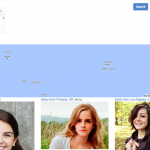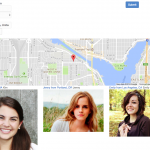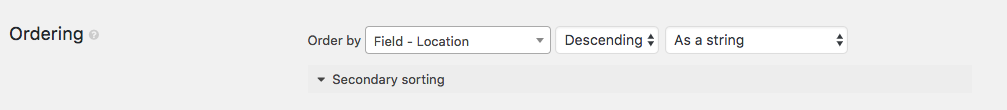I am trying to:
I would like posts to be ordered by distance from the location entered in the distance filter.
Instead, I got:
Instead, the listings never change the order even when I change the location in the distance filter. I have tried entering Seattle, WA, and Los Angele, CA. When I click search for both of these locations the listings never change order. When I type in Seattle, WA that listing should be on top. When I type in Los Angeles, CA that listing should be on top.
By the way, each listing has a city in the address location field.
Attaching screen-shot of my setting.
You cannot order or sort by distance in Toolset Views.
Only search by it.
This is a very good feature request thou, it makes a lot of sense to have the results sort by the distance you searched within.
But, it also might be resource expensive especially on larger sites.
I will suggest this feature to the Developers and they will decide if to implement it or not.
In Toolset Views you can order primarily by Post Data and Custom Fields.
Secondarily you can sort by Post Data only.
Also the Front end Sorting, if applied to the Address, will order by the Address value, not it's distance to a certain location.
There is no possibility to achieve that right now without complex custom code.
Hi Beda,
I'm in need of a function like described above too.
The problem I have is when a user is searching for a city with a range of +15km for example, the newest posts display first.
So if the new post is in an another city in this 15km range it shows up first.
However the user wants to see the closest result first.. I was thinking of not using user location for this but just use the center of a city and sort custom post order by that range.
Do you have any idea if your developers want to implement a feature like this?
Or are there alternative options for us the accomplish something like I described above?
Thank you in advance.
I also need this, it seems like a common-sense way to display results (actually I always thought this was already doing it like this).