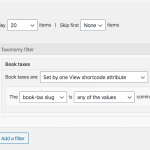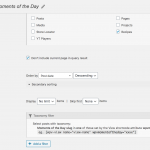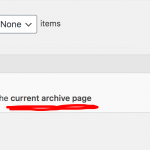I am trying to:
Create a taxonomy filtered results view for a links similar to this one hidden link. But results are only showing the first one, and repeated 4 times (there are 3 recipes under this taxonomy).
Link to a page where the issue can be seen:
hidden link
I expected to see:
When you click on a Taxonomy term like "Main Course", that you can find here hidden link, I would like to have all the recipes related to this term listed on a page like results of a search similar to this one hidden link
Instead, I got:
hidden link
Hello, can you take screenshots showing the View configurations in wp-admin and include those in your next reply?
This is a View of taxonomy terms, not a View of posts. I think the Content Selection is incorrect. You should select the recipes post type not the Moments of the Day taxonomy. Then you can filter by taxonomy term slug set by a shortcode attribute moment-of-the-day. Here is an example showing this type of Query Filter. If you cannot see the Query Filter panel in the View editor screen, scroll to the top right corner and click "Screen Options" to enable the Query Filter.
I did what you told me and modified the view. (screenshot)
But now is not filtering nothing, when is supposed to show only recipes for "Moments of the day >> Main Course".
I'm doing something wrong and don't know exactly what.
Your query filter is set to respond to a URL parameter wpvmomentoftheday, so the URL should look like this:
hidden link
Is this showing the correct results?
I've modified the filter setting (screenshot) and now it seems to be working.
hidden link
I don't know if there's a better way to do it.
Is this a WordPress Archive, or a View? If it's a WordPress Archive, this should be fine.
It's an archive, now I understand how this works.
Thanks a lot for your help!
You're welcome. Closing per user comments.