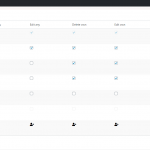We are trying to restrict read access to posts and some custom posts types to guest visitors. I go to Toolset -> Access Control and uncheck Read Option for guests. I click save. If I refresh the page, the read box is then checked again. I can't find a way to restrict Guest Read access to anything with Toolset Access.
Thoughts?
Hi, an issue in Access Control settings was first reported yesterday for checkboxes and scrolling in the Toolset Forms tab, but upon investigating your ticket I found that the issue is more extensive than first thought. It seems that the checkboxes in the Post Types tab are also affected. I'm updating our developers about this problem, and they are urgently working on a fix. For now, you can follow along in the erratum post here: https://toolset.com/errata/access-settings-page-for-post-forms-broken/
If another erratum is created specific to the Post Types editor, I'll add a link as soon as I can.
Our developers have informed me that the upcoming hotfix release of Access, version 2.8.10, will include a fix for this issue. I'll keep you posted here when it becomes available.
We are in the process of pushing this hotfix release now. If you are not prompted to update automatically in wp-admin yet, you can go to wp-admin > Plugins > Add New, click the Commercial tab, and then click "Check for updates" in the Toolset installer area. Let me know if the latest round of updates do not resolve the issue, and I can take a closer look.