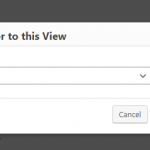Dear Jamal
Sorry for the silence for a few days, I had to deal with a family matter and so couldn't really put my mind to the issues I was trying to resolve.
I think I need to go away and try out some of the advice you have given me.
Can we keep this thread open for a bit as I would rather not try and explain this all again to someone new?
Regards
Brian
Hello Jamal
In the above answer you showed me a screen shot to set a filter in the 'view' so that it would 'filter by taxonomy based on the page/post where the view is showsn ... could you show me how to do this ... I can't see that option when I look at the 'Querry filter settings options'
I've attached the images of whre I thought I should be going but can't see the option that you showed in the image link in your explanation.
Thanks
Brian
Hello Brian, Sure! Check this screenshot from my test site. hidden link
I have also recorded a screencast to show you the steps. hidden link
I'll remain at your disposal.
Hello Jamal
I was about to send a long email saying ... still can't make it work.
Then I realised that I needed to link the 'taxonomy' 'Type of issue' (used by the 'Therapists in London' post) with the 'Therapies for' post built for that issue ... in other words if I have therapists who I want to returned in the view on the Anxiety page ... who work with Anxiety, then they need to have the taxonomy 'Anxiety' linked to their 'post.
But I also need to add the taxonomy 'Therapy Issues' to the cusdtom posts 'Therapise for' so that I also tick the correct 'taxonomy' linking that post with the relevant issue ... in the above example 'Anxiety'
And the solution you have given ... Worked!
I realise that Toolset is quite complicated and that I am only just getting to grips with it, but by asking for help and by your patient guidance, I have finally understood.
What's even better is that I am learning how to structure things and in that learning, understanding more about how infomation needs to be connected.
Thank you Jamal for your help and guidance.
If anyone else reads this thread and is having problems with Views, then you need to understand that in order for the Query Filter to only show post results in the view that are tagged with a Taxonomy, you need to make sure that the corresponding post is also tagged with the same taxonomy.
It did take me a while to think it through but I now understand.
Thanks again.
Regards
Brian
Hello Brian, I am very glad I could help, and that you get it working. My apologies for not specifying that the single post needs to be attached to the same term/taxonomy. I should have been more specific.
Toolset is a powerful suite of plugins. That, in fact, can increase its complexity. However, with time you will see more clearly the relations between Toolset elements and the core WordPress principles. Please, feel free any time to ask us any questions or assistance with Toolset.
I guess we can consider this thread resolved, right! If yes, please mark it as resolved. Otherwise, let me more details and I'll do my best to help.