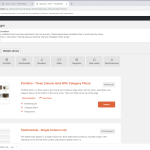Model Library is showing nothing except this:
Modules Library
Unable to retrieve contents from the server. Please report this.
Not sure where to report so dioing it here
You are at the correct place.
I installed the module manager and opened Toolset > Modules, Where I could see all possible modules to add or create.
This must either be a temporary issue, or depending on where you try to access from, or other issues.
Since this works fine locally, can you try with no other Plugins but Toolset and a native Theme, to ensure no other software blocks the calls, and if that does not help, try on another ISP to see if it's the internet provider.
If that does not help please let me know so we can further debug it
Hi, that is a life site so do not want to bother there to much. So I loaded on a dummy test site I have. hidden link, and I got same message
1. tried different theme - did not solve the probleme
2. Deactivated all the other plugins and used the standard 2015 theme - did not solve the problem
3. used different ISP - not solve problem
So it still does not work.
Then I cannot else but need to log in, as this is not replicable locally, and I have no closer steps but to activate the plugins, which does not replicate the issue.
Or, you can add a copy of the site, which I can then try to confirm even if it's a server issue or other variables that can cause such interruptions
Are there any other errors in the console or when you enable WP Debug?
https://codex.wordpress.org/Debugging_in_WordPress
I activated a private reply
Well, I can see the message "Unable to retrieve contents from the server. Please report this." on your site, not on my local, however.
This must be a server problem, I think.
There is no further comment in the code where the error happens, so I am unable to pinpoint what exactly is cached here as an error, but clearly, it is not receiving the XML exported from the reference library so to populate your Module screen)
I grabbed a copy of your site and deployed that locally, where I was not able to see this issue.
I lowered my PHP version to below yours, and still, I see the screen perfectly with the content
This is a server problem that I cannot analyse here, and our support is limited on server issues, however, I will pass this along to the Developers as I am not clear why it's mentioned to be reported, it seems we expected some issues in certain cases and there we go, so I will pass this along.
Could you prepare a PHP Info so we can compare that to our definitions?
It's elaborated here how to do this:
https://toolset.com/toolset-requirements/ > How to check the PHP version
It may be that mbstring or other modules of PHP are not active on your server. Having the entire PHP Info will allow us to check
I see my hosting company uses this:
MariaDB 10.0 (Built on the MariaDB 5.5 series with back ported features from MySQL 5.6 and new features not found elsewhere)
Could that be the problem?
Could be, I don't know
On Monday the developers will tell me what the problem is, on Tuesday I will be able to update you.
Thanks for the patience.
You will need to change your PHP configuration on the server and set it to allow_url_fopen=1
We will document this here https://toolset.com/toolset-requirements/ so everyone will be able to find this information
Thank you for reporting it in.
thank you. with the php config I did not have a 1 mine said on or off. So I just chose on and its working.
thank you again