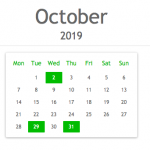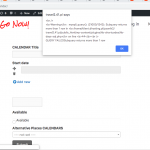I am trying to:
have custom post with repeating datefield .
am trying to get custom post with repeating datefield : but query returns more than 1 row error if more than 1 date field is inserted
Link to a page where the issue can be seen:
hidden link
I expected to see:
date displayed
Instead, I got:
I cannot see any error on the link you provided, or a View, or a date field or similar.
Can you elaborate on the issue as follows?
1. Where does the issue happen
2. What is the goal (what should happen)
3. What is instead happening and where can we see the errors
4. Possible steps to the issue, so we can replicate it eventually on a local site?
Thanks!
Hi
1.- happens when logged in , admin login details
<removed>
on page load , hidden link when calendar displays
2. What is the goal , to display post of custom date fields on a calendar view, works if datefield only 1 row custom post .
screenshot green
3. What is instead happening and where can we see the errors, the calendar not show datefields
hidden link
error screenshot
4. create post form, of calendar post type, with repeating datepicker . submit post with two datepicker fields .
I do not see that error.
What I see is a JS error in the console though, but that's not related to Toolset, it is from your-site.com/ajax/libs/jquery/3.4.1/jquery.min.js
I suggest to first update all software, then check if that JS error is still there, and if it persists, please start (maybe on a staging site) by disabling non-Toolset software and change the theme to a default WordPress theme like Twenty Nineteen to check if that solves the issue.
If so, please then re-enable the plugins and theme one by one to check which causes the issue, and report the error to their support - unless of course the issue is persisting with Toolset only, then we will check this and eventually provide a fix.
The mySQL query error on the popup you show in the Screenshot doesn't happen to me, and it seems not related to Toolset, because Toolset's Date Field doesn't query the database at a all, only once you save a Form for example or a Post with that field, it will save a simple timestamp in the database.
Does the precise issue as you see it happen with only Toolset?
Hi ,
yes with Toolset , i made a rework on the script and replaced the mysql query the popup disappeared.
I have a related goal . Can I insert all dates that is between datepicker-field start date and datepicker field end date. Is there a Cred API can i use. Instead of the current method of that adds a repeating datepicker field for each date in a period. Thanks
I am not sure I follow precisely what you did to fix it, however, that was not a Toolset issue as I saw it and as it is described.
For the new issue, you would have to open a new ticket, so we can handle it with adequate priority and attention.
Generally, you can only use "between" dates on Views that filter things, but not on Forms or when you add values to the actual date Field.
If that does not answer your question, please open a new ticket with it explaining what the goal is and what you tried or what looks different than you expected.
The Forms API is documented here, in case you need this:
https://toolset.com/documentation/programmer-reference/cred-api/