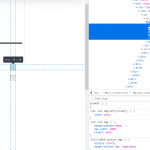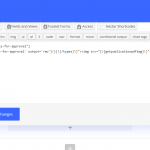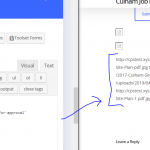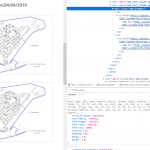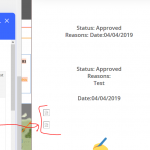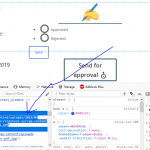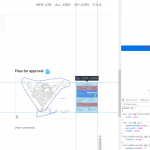This thread is resolved. Here is a description of the problem and solution.
Problem:
The issue here is that the user had some custom code to display the pdf on their page as an image, however this was not working for repeatable fields.
Solution:
I've made some modifications to the original code and it should now allow for this with the repeatable fields.
function getPDFimg($atts) {
extract( shortcode_atts( array(
'size'=>'full',
'url'=>''
), $atts ) );
$image_url = str_replace(".pdf", "-pdf.jpg", types_render_field( "files-for-approval", array('output'=> 'raw'))); // publication_document = your field name
$dirname = str_replace('.jpg','',str_replace(home_url('/'),'',$image_url));
$images = glob($dirname."*.jpg");
if(isset($images[0])){
$small_image = home_url('/').$images[0];
}
if(isset($images[1])) {
$medium_image = home_url('/').$images[1];
}
if(isset($images[2])) {
$large_image = home_url('/').$images[2];
}
switch($size) {
case 'small':
if(isset($small_image) && $small_image != '' ) {
$image_src = $small_image;
}
else{
$image_src = $image_url;
}
break;
case 'medium':
if(isset($medium_image) && $medium_image != '' ) {
$image_src = $medium_image;
}
else{
$image_src = $image_url;
}
break;
case 'large':
if(isset($large_image) && $large_image != '' ) {
$image_src = $large_image;
}
else{
$image_src = $image_url;
}
break;
default:
$image_src = $image_url;
}
$img_arr = explode(" ",$image_src);
$output = "";
foreach($img_arr as $img){
$output .= "<a href='".str_replace("-pdf.jpg",".pdf",$img)."'><img src='".$img."'/></a>";
}
return $output;
}
add_shortcode('getpublicationpdfimg', 'getPDFimg');
Example usage.
{!{getpublicationpdfimg url='types shortcode goes here' }!}
This is the technical support forum for Toolset - a suite of plugins for developing WordPress sites without writing PHP.
Everyone can read this forum, but only Toolset clients can post in it. Toolset support works 6 days per week, 19 hours per day.
| Sun | Mon | Tue | Wed | Thu | Fri | Sat |
|---|---|---|---|---|---|---|
| - | 9:00 – 12:00 | 9:00 – 12:00 | 9:00 – 12:00 | 9:00 – 12:00 | 9:00 – 12:00 | - |
| - | 13:00 – 18:00 | 13:00 – 18:00 | 13:00 – 18:00 | 14:00 – 18:00 | 13:00 – 18:00 | - |
Supporter timezone: America/Jamaica (GMT-05:00)
This topic contains 14 replies, has 2 voices.
Last updated by 5 years, 11 months ago.
Assisted by: Shane.