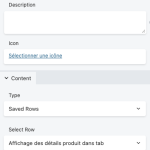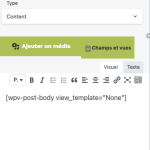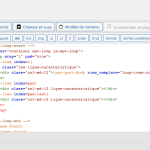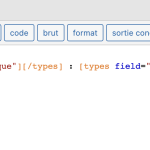Hello,
I have a problem on the site hidden link. Indeed, the information contained in the repeatable custom fields are no longer displayed in the back office but on the site
How to solve the problem ?
Example: hidden link
Hi there,
Would you please go to Toolset > Custom Fields and scroll down and click the "Post Field Control" button?
Maybe the custom field is there but not managed by Toolset?
Please have a backup before doing anything on that screen.
If the problem persists, I'd appreciate it if you could give me the URL/User/Pass of your WordPress dashboard after you make sure that you have a backup of your website.
It is absolutely important that you give us a guarantee that you have a backup so if something happens you will have a point of restore.
Make sure you set the next reply as private.
Tell us which custom field are yu talking about and where can I identify that on the front end of the website.
Thanks.
Hi there,
Thank you for the log in information. I checked the field group and I see that the Technical Details field has two sub fields according to the attached screenshot.
I searched for them and technical details in the front end and I could not find any info, so basically there is no data both in backend and front end.
If I miss something in the front end would you please share a screenshot for which section of the front end you are talking about?
Also, to make sure we are on the same page, the second screenshot that I shared in the front end, is NOT the Technical Details, it is the normal Wooocmmerce details section which lists the product attributes.
Thanks.
hello,
on the front-end, the "details" tab is a view of all the values of the repeatable field
On the back-end, there are no such values displayed if you click on the product form in the back office.
Do you see what I mean?
hello,
on the front-end, the "details" tab is a view of all the values of the repeatable field
On the back-end, there are no such values displayed if you click on the product form in the back office.
and it's the same for the product gallery images
Do you see what I mean?
Hi there,
No that is not the case. Toolset does not have anything to do with the Details tab.
I checked with the method below:
- Go to WordPress Dashboard > Plugins
- Temporarily deactivate Toolset Views and Toolset Types plugins
- Go back to the product page.
- You will see that the Description section does not work because it is using Toolset. But the Details tab works with no issues.
- That shows the Details tab has nothing to do with Toolset.
Thank you.
Hi There,
The description tab with all the test and image is indeed the description woocommerce but the detail tab with the table is a view of repeatable fields toolset.
Do you see what I mean?
Thank you in advance,
Sincerely,
Hi there,
It seems that there is a misunderstand as I see that Toolset does not load the Details tab. It loads the content inside the Description tab.
Please kindly check the video I recorded explaining this:
hidden link
Thanks.
Hello,
indeed, the "description" tab is managed by toolset, but the "Details" tab is a saved row that calls the "product details view" which displays the whole repeatable field "Technical details".
I put all the captures in attachments.
I hope that this is clear but it's true that I don't understand why when you deactivate toolset the "details" remain displayed.
Thanks in advance,
Hi there,
Thank you. Your last reply confirms that the details tab is not loaded by Toolset.
Please go to Toolset > Views and the view that you mentioned.
Check the HTML code that you used (Attached screenshot).
You used the "ligne-caracteristique" HTML class for the wrapper item of the view and inside each view row inside the template you used the "row" HTML class.
But if you check the details tab in the front end and enable the browser Inspect console you will see that the code uses "fl-module" class as the wrapper div and the "infos-variation" HTML class for each item of the list.
That confirms Toolset has nothing to do with that section.
Thank you.
Hi Christopher,
Indeed, you are right and I apologize.
My team was sticking with this option.
I found the solution by looking deeper
Have a nice day and thank you.
My issue is resolved now. Thank you!