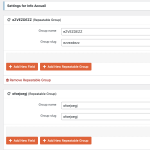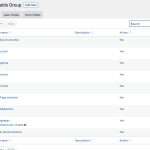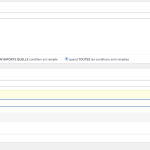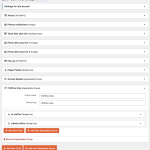Again, that's not quite right.
Deleting the tables, yes.
But it seems like you are confusing custom field groups with repeatable field groups.
Go to Toolset > Custom Fields to see a list of your custom field groups (screenshot).
Some of those field groups contain repeatable groups of fields (e.g. Info Accueil, as shown in the second screenshot).
To clarify, because of the damage to the relationships database table, all of the data from your repeatable field groups is essentially lost; you will need to recreate the definitions of the repeatable field groups, and re-enter the data. (Unless you can restore a backup from before the problem arose.)
You need to go through the list of custom field groups and identify those which include repeatable field groups. Those which do, you need to delete the whole custom field group, and then recreate it. When recreating it, as you add fields to it you can re-use existing field definitions. In that way, the posts which have values for these fields should continue to work inasmuch as that data is still there. But that only applies to the simple fields that are part of the group, not to the fields belonging to repeatable field groups: that data will need to be re-entered.
Here's what I wrote about how to delete the custom field groups that contain repeatable field groups, which are the ones you will need to delete and recreate:
>So, for each custom field group that has repeatable field groups, edit the field group.
>Take a note of its ID (from the URL), and take a note of the fields that make up the field group so that you can recreate it manually.
>To delete the field group, delete the post with that ID from wp_posts, and delete all entries in wp_postmeta with that ID as post_id.
>Do that for each field group that contains repeatable field groups.