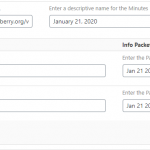This is the technical support forum for Toolset - a suite of plugins for developing WordPress sites without writing PHP.
Everyone can read this forum, but only Toolset clients can post in it. Toolset support works 6 days per week, 19 hours per day.
| Sun | Mon | Tue | Wed | Thu | Fri | Sat |
|---|---|---|---|---|---|---|
| - | 10:00 – 13:00 | 10:00 – 13:00 | 10:00 – 13:00 | 10:00 – 13:00 | 10:00 – 13:00 | - |
| - | 14:00 – 18:00 | 14:00 – 18:00 | 14:00 – 18:00 | 14:00 – 18:00 | 14:00 – 18:00 | - |
Supporter timezone: Asia/Kolkata (GMT+05:30)
Tagged: How to build a site with Toolset
This topic contains 11 replies, has 3 voices.
Last updated by SteveG9252 4 years, 12 months ago.
Assisted by: Minesh.
Tell us what you are trying to do?
I have created multiple views for CPTs all work well. On the h/page if you look at 1st info box Berry Town Board ( vs other CPTs ) - you will see 3 repeatable items. Agendas, Minutes, Information ( packets ) - it's this 3rd column that is posing an issue. It's here - within this repeatable item that I am looking to add repeatable values. There may be multiple packets of information, PDFs for example that I would like displayed.
I can see when I setup a repeatable item that currently repeatable values are not currently supported. Will this be supported? If so, when? Is there a workaround?
Is there any documentation that you are following?
None, that I can see
Is there a similar example that we can see?
HomePage. 1st info box with the heading Town Meetings, click on 1) Meetings, Agenda, Information. Looking at Berry Town Board - you will see 3 fields.
Agendas = 1 value = fine
Minutes = 1 value = fine
Information. Here I'd like to be able to add multiple values
What is the link to your site?
hidden link
Repeating Fields are currently not supported inside Repeatable Field Groups - a field can only have one value inside a Repeatable Field Group.
To have this supported, a new feature would need to be added, and for that, the Product Management needs to plan it based on (amongst other things) how many users require it.
Could you submit your request to https://toolset.com/home/contact-us/suggest-a-new-feature-for-toolset/, so the Product management is aware of your requirement and can include the case in the future planning of Toolset features?
There is no workaround - as it is not supported.
You can always have Repeatable Groups within a Repeatable Group if this helps, but not Repeating fields in a Repeatable Group.
Beda,
Thank you for this - but I might have found a solution ( I think ) - having issues displaying them.
Here is what I have -:
CPT - All Agendas and Minutes
RFG for Agenda, Minutes, Information Packets
RFG for Information Packets - meaning, I can have variable number of PDFs for each meeting
This is what I am looking for - but creating a view is difficult - and I might need some advice. Submitted is an image of the RFGs created.
Currently I have the following RFG, all are URLs -:
Agenda Minutes
Jan1 Jan3
I need to expand this to -:
Agenda Minutes Info Packets
Jan1 Jan1 Packet1
Packet2
Packet3
Hello. Thank you for contacting the Toolset support.
I need access details to understand your Repeating Field Group structure and once I review it I would be in a better situation to guide you in the right direction.
*** Please make a FULL BACKUP of your database and website.***
I would also eventually need to request temporary access (WP-Admin and FTP) to your site. Preferably to a test site where the problem has been replicated if possible in order to be of better help and check if some configurations might need to be changed.
I have set the next reply to private which means only you and I have access to it.
Thank you for sharing all the required information.
I see you have created Layout as well as Elementor. You need to make a choice between either you can use Layouts or Elementor. I see you added the view to Elementro's shortcode widget so I unassigned the Layout from the single "agenda-minute" post type so you can display the things using Elementor now.
I've created the following views:
=> hidden link
- The above view is used to display the related agenda, minutes and also related packet information.
=> hidden link
- The above view is used to display the related packet information. This view is nested inside the view ID 3712 above.
I've then replaced the view I created within the shortcode widget of Elementor:
=> hidden link
[wpv-view name="display-agenda-groups"]
Can you please confirm now, you are getting the output as per your screenshot and expectations:
=> hidden link
Minesh,
This looks excellent - I need to still show this on the h/page - when I view on the h/page - it shows "no results".
So your 2 view you created needs to be specific for Berry Townboard. I'll refine this - but great work as a proof of concept.
I'll update accordingly ...
Regards,
Steve
Great - Please feel free to contact me if you need further assistance otherwise close the ticket 🙂
Minesh,
Almost there - I just need a hand in "binding" the info packets to the correct Post Type Group ( in this case, just for January ) - I do want to see all monthly entries - but want to see the correct Info Packet per month.
( right click for extra tab ) Website: hidden link
Recap:
I have Agenda / Minutes CPT.
Within this, I have a variety of Groups.
I am looking @Berry Townboard Group.
Here you'll find - only for January, I have setup 2 Info Packets for that month.
Your views that you created -:
1) packets-info-belongs-to-agenda-minutes
I changed the filter to be: The post with ID set by the shortcode attribute ( wpvrelatedto )
2) display-agenda-groups
I changed the filter to be: Select items from the Agenda Groups group that are related to Berry Townboard.
When you look at the test page, you'll see that the info packets are not binding to the correct CPT group entry. Meaning, they display the same Info Packer for every month - only January Info Packets should display - the rest should be "null" - as I have not created Info Packets outside of Jan.
Can you fix?
Can you please check now: hidden link
The following view's query filter is adjusted as follows and the view is set to query "Agenda Groups" Repeating field group:
=> hidden link
Filter by post relationship or repeatable fields group owner Select items from the Info Packets group that are related to the current post in the loop.
And the child view is set to the following query filer and the view is set to query "Info Packets" Repeating Field Group.
Filter by post relationship or repeatable fields group owner Select items from the Info Packets group that are a related to the current post in the loop.
Minesh,
99% there - can you fix the following syntax for me?
I have the following code for the Agenda / Minutes / Info Packets text / url setup - and it's not quite working for the Info Packets URL - no link provided - it should link to the PDF ...
The Agenda / Minutes are fine ...
<td><a href = "[types field='agenda-line-url' output='raw'][/types]" target="_blank" > [types field="agenda-line-text"][/types]</a></td> <td><a href = "[types field='minutes-line-url' output='raw'][/types]" target="_blank" > [types field="minutes-line-text"][/types]</a></td> <td>[wpv-view name="packets-info-belongs-to-agenda-minutes"]<a href = "[types field='info-packet-txt' output='raw'][/types]" target="_blank" > [types field="info-packet-url"][/types]</a></td>
Can you please check now: hidden link
within the Child view:
=> hidden link
I've adjusted the loop editor section as given under to display it as a link that links to the PDF file:
<td> <a href="[types field='info-packet-url' output='raw'][/types]" target="_blank" rel="noopener noreferrer"> [types field="info-packet-txt"][/types]</a></td>
I can see its working as expected. Can you please confirm.
Minesh came back time again to guide me to the correct solution!
This really really helps and helps me further understand how I can solve this myself.
Congrats Minesh - very very well done!!
I can now use this solution going forward!