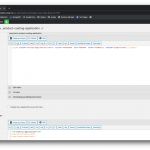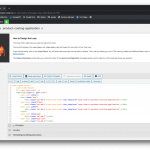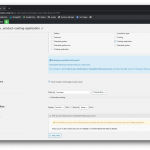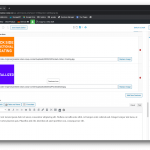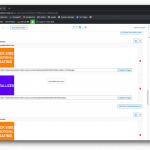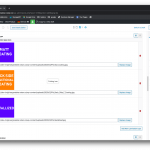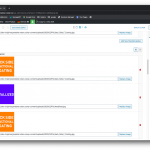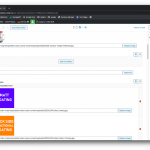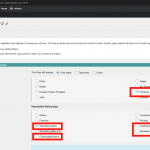Tell us what you are trying to do?
Display "icons" that are part of repeatable group. I use views on the Elementor template.
Is there any documentation that you are following?
I followed another support question. I have 5 different views that display repeatable icons. 3 are working (product-printing, product-lamination-type and product-features) and 2 are not (product-standard-grade-2 and product-coating-application). On non working ones there is a message inside query filter " This will filter out posts of the following types, because they are not related to any other post type: Coating application". On working views there is no message.
What is the link to your site?
hidden link
password: factory
You can see views on the page hidden link on the right side. Where no icons is shown the view is not working.
I would also want to know if it is possible to hide view on the Elementor page if fields are empty?
Can you take some screenshots of the NiklaStraw post in wp-admin so I can see the repeatable field groups (RFGs)? Can you also take screenshots of the non-working Views in wp-admin so I can see the Query Filter configurations?
I would also want to know if it is possible to hide view on the Elementor page if fields are empty?
Toolset provides conditional HTML shortcodes you can use to test whether or not a custom field has some value, but there is nothing like that integrated with Elementor. You would have to use a Text widget and place conditional shortcodes inside it, then place the View using a shortcode. If you'd like more specific information about this, I will be glad to split this into another ticket.
https://toolset.com/documentation/user-guides/conditional-html-output-in-views/
Hello, I attached screenshots of post (niklastraw-post-1, niklastraw-post-2, ... icons are fake now, there will be different icons) and screenshots of one non working view (product-coating-views-1, product-coating-views-2 ...). If you want I can provide wp-admin access if it would be easier?
I think wp-admin access would be helpful, yes. Please provide login credentials in the private reply fields here and I will take a closer look. Thanks!
Okay I have both of the empty Views showing results now. It seems there are duplicate RFG names for these two RFGs, and the "wrong" one was selected. Check the screenshot here, and you can see Standard grades and Coating application are both displayed twice in the list. I have deselected Products on both of these Views (it should not be selected in either case, since the Views loop over RFGs and not Products). I have also chosen the other of the duplicate RFG names in each View:
hidden link
hidden link
Can you take a quick look and let me know if the results are accurate now?
As far as the reason why there are duplicates, it looks like two RFGs with similar names were created. The fields from one of those RFGs were deleted from the Field Group editor. However, since the original RFG fields were not completely deleted from Post Field Control, the old RFG names continue to appear in the Views editor Content Selection panel. I suggest you make a backup of your site files and database first. Then find the old fields from the old RFGs in Post Field Control ( hidden link ) and completely delete the fields. Any field that does not have an entry in the "Field groups" column in this page (usually in a red row) is effectively orphaned. If you delete the fields completely here, it will also delete the old field values from the database and help clean up the duplicate RFG names in Content Selection.
Let me know if you need more information about this or if the problem isn't completely resolved.
Hi
Thanks, repeatable views work as expected now.
But I have another problem with conditionals, I want to hide these repeatable groups when there are no icons, so heading (ex. Lamination type) and no message "No items found" are not displayed. I already tried to do conditional filter, but there is no repeatable groups in there.
1. Delete this "No items found" message from each View.
<strong>[wpml-string context="wpv-views"]No items found[/wpml-string]</strong>
2. Move the heading into the View between wpv-items-found and wpv-loop-start:
[wpv-items-found]
<h4>Standard Grades</h4>
<!-- wpv-loop-start -->