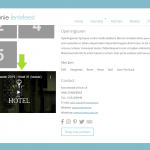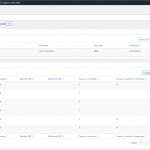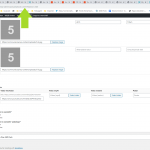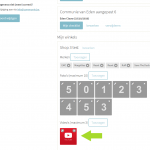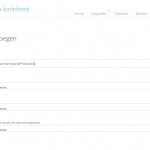Hi there!
Here's another issue on my Communie website. I'll copy the intro from this topic: https://toolset.com/forums/topic/cred-edit-and-delete-link-not-showing-when-not-logged-in-as-administrator/
On my website, I have a CRED admin panel for users (custom role = "partner") who can change different shop data and data related to their shops. This is what they can change:
1) Shop data
- Post Form to add: "Klanteninterface: winkel (bewerken)"
- CRED fields: name, description, opening hours, address, phone, ...
2) Shop brands
- Relation Form to add: "Klanteninterface: winkel merk (toevoegen)"
- CRED fields: brand
3) Shop photos
- Post Form to add: "Klanteninterface: foto per winkel (toevoegen)"
- Post Form to edit: "Klanteninterface: foto per winkel (bewerken)"
- CRED fields: title, photo, alt text, title text
4) Shop videos
- Post Form to add: "Klanteninterface: video per winkel (toevoegen)"
- Post Form to edit: "Klanteninterface: video per winkel (bewerken)"
- CRED fields: video-youtube, video-mp4, video-webm, poster
Here's some additional relationship information:
- A shop can have multiple brands and a brand can be linked to multiple shops (many to many)
- A shop can have multiple photo's (repeatable field)
- A shop can have multiple videos (repeatable field)
STEPS TO REACH THE PROBLEM
When you log in as a partner ( see other topic for the credentials => https://toolset.com/forums/topic/cred-edit-and-delete-link-not-showing-when-not-logged-in-as-administrator/), you can add a video to a shop via a CRED form (see '1-no-videos.png'). This CRED post form is called 'klanteninterface-video-per-winkel-toevoegen'. It's sufficent to only fill in the YouTube link and then save the form (see '2-add-video.png')
After you added a video, it's visible in the video overview (see '3-one-video.png' and '4-one-video.png).
THE PROBLEM
On the front-end, the video doesn't appear in the video loop (see '5-no-video.png'). It should appear in the view called 'videos-per-winkel-of-per-merk'.
There's a simple way to make it appear in the front-end video list: by clicking the 'update' button of the parent partner where the video is located (see '6-parent-post.png). So it looks like the video isn't published until the admin saves the partner. And then it looks like '7-partner-with-video.png'.
Can you point me to the reason of this behavior so I can fix it? The video should be visible on the front-end immediately when it's uploaded ofcourse 🙂