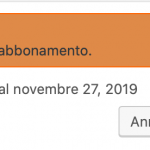Hello,
I'm Danilo Perfetti and I am your customer since 2017.
I purchased your plugin to develop the hidden link site but unfortunately for several months it is no longer in development. Nevertheless, I would like to continue to have the opportunity to use Toolset within WordPress.
For this reason I would like to know if the failure to renew the next deadline of November 27, 2019 will only result in the limitation of updates and support or if it will completely block the use of Toolset on the TripUp site.
Could you also confirm me if I have enabled automatic renewal of Toolset and, if so, explain how to handle it?
I enclose a photo of the detail deadline Toolset from the TripUp website. Could you please explain to me what is the "Cancel Toolset registration from this site" button?
Thanks for the clarifications and greetings,
Danilo.
I would like to know if the failure to renew the next deadline of November 27, 2019 will only result in the limitation of updates and support or if it will completely block the use of Toolset on the TripUp site.
Hi, the existing plugin or plugins will continue to work on your site, but you will not have access to updates and continued support of the plugins will be limited.
Could you also confirm me if I have enabled automatic renewal of Toolset and, if so, explain how to handle it?
No, you have a Basic account without automatic renewal. Now the Basic account is no longer available, and you must purchase a new subscription to receive the latest updates and support when your Basic account expires. https://toolset.com/buy/
Could you please explain to me what is the "Cancel Toolset registration from this site" button?
If you click this button, the software will be unregistered on the site. Automatic updates will not be possible, but the plugins will continue to work as expected. You can register again using the same site key, or delete your old site key from your Toolset account page and create a new site key.
Ok, so I'll wait for the deadline without renewing, right?
I understand that pressing the cancel registration button would cause the same result, perhaps more useful for subscriber profiles with automatic renewal, correct?
Finally, just a confirmation, if in the future the development of the TripUp platform should restart, could I resume it by reactivating the registration with the same site key or not? The work done so far would not be lost, right?
OK, thanks a lot for the clarifications
Ok, so I'll wait for the deadline without renewing, right?
That sounds fine to me, you can continue to get support and updates until the deadline. Then you can purchase a new subscription if you want to extend your support and updates.
I understand that pressing the cancel registration button would cause the same result, perhaps more useful for subscriber profiles with automatic renewal, correct?
I don't really understand this question, sorry! Most people never need to click this button. It is usually only used when you need to change license keys for some reason, and most people never do this.
if in the future the development of the TripUp platform should restart, could I resume it by reactivating the registration with the same site key or not? The work done so far would not be lost, right?
The work done so far will not be lost, that is correct. If you let your account expire before renewing, then you may need to apply a different key when you create your new subscription. You will create that key in your Toolset.com account area, then use the "Cancel registration" button you mentioned to change the key on the site. None of your work will be lost. The plugins will continue to work regardless of registration status.
My issue is resolved now. Thank you!