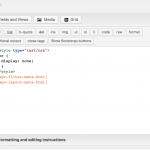This is the technical support forum for Toolset - a suite of plugins for developing WordPress sites without writing PHP.
Everyone can read this forum, but only Toolset clients can post in it. Toolset support works 6 days per week, 19 hours per day.
| Sun | Mon | Tue | Wed | Thu | Fri | Sat |
|---|---|---|---|---|---|---|
| - | 7:00 – 14:00 | 7:00 – 14:00 | 7:00 – 14:00 | 7:00 – 14:00 | 7:00 – 14:00 | - |
| - | 15:00 – 16:00 | 15:00 – 16:00 | 15:00 – 16:00 | 15:00 – 16:00 | 15:00 – 16:00 | - |
Supporter timezone: Europe/London (GMT+00:00)
Tagged: Views, Views plugin
This topic contains 17 replies, has 2 voices.
Last updated by Nigel 6 years, 6 months ago.
Assisted by: Nigel.
for my design requirements i had to switch all fields to output="legacy"
on the view
hidden link
now on front end its adding a <br> tag
it can be seen in the following screen shot
hidden link
please guide how to remove that
Nigel
Languages: English (English ) Spanish (Español )
Timezone: Europe/London (GMT+00:00)
Hi Tegan
I can't tell from the screenshot how this is set up.
Could I take a look at your site to see?
I will mark your next reply as private so that I can get log-in credentials from you—you may want to create a temporary admin user for me to use that you can later delete. And be sure to have a current backup of your site, even though I don't intend to change anything.
Can you also confirm which page this View is added to?
sure please i have shared the login details before and sharing them again
Nigel
Languages: English (English ) Spanish (Español )
Timezone: Europe/London (GMT+00:00)
Hi Tegan
I can see the issue, where the output="legacy" attribute when used on radio fields causes a br tag to be appended.
I can report this so that it can be fixed, but that might take a while before you have a solution. It should be possible to find a workaround.
Can you clarify, why do you need the legacy output rather than the normal current output, and how are the br tags affecting the output on the front end, what do you need to change?
i am trying to replicate this
hidden link
i need all functionality same.
also i need to set a button where i can click to select none like in the above example
current screen is like this
hidden link
if it dont work please use the following url and click preview
hidden link
Nigel
Languages: English (English ) Spanish (Español )
Timezone: Europe/London (GMT+00:00)
'Can you clarify, why do you need the legacy output rather than the normal current output, and how are the br tags affecting the output on the front end, what do you need to change?"
as you have inquired about the br tag reason i have shared 2 layouts to show why i need to switch to legacy mode . as regular mode dont let put label after input and my css dont work .
further i need to know how to put a select all or default option so that when some 1 want to nullify the item they can click it
right now i dont have a option to discontinue the selection
e.g i need to search
2 bed and 2 bath option
and then i realized that i want to see all options with 2 baths. how will i do that
Nigel
Languages: English (English ) Spanish (Español )
Timezone: Europe/London (GMT+00:00)
I can see the br tags in the source, but I don't see any effect they have on the visual output, so I can't see anything that needs fixing.
So moving on to resetting the form, you can add a "clear" button alongside your submit button to reset the form filters: https://toolset.com/documentation/user-guides/front-page-filters/#vfmh-adding-search-controls-submit
you cant see it cause i have used css to disable that.
why dont u enable that on ur screen i hope you know how to do that
Clear button will reset every field
what if i just want to reset 1 field? e.g only bedrooms or only bathrooms?
have a look at the functionality of
hidden link
you can select any thing clear any specific filter also
please guide how can it be achieved. ?
i just need an additional option tag can u please tell me which file i can modify to add the tag
Nigel
Languages: English (English ) Spanish (Español )
Timezone: Europe/London (GMT+00:00)
If you have fixed it with CSS already then I'm not sure what there is for me to do.
Yes, the clear button resets the whole form, there isn't anything similar you can use to reset individual filters.
In your case you are using radio buttons, so what you can do is when you set up the custom fields, include an option that has no value at all. Then when you include that field as a View filter, if a user selects that option (which might have an "all" label, for example), because it has no value, all posts will be returned.
Nigel dont be so mean
doing a temporary fix for a bug is not solution
you are requested to provide me with proper solution
if u check page loads with jerk
first it loads with br tag and then it get hidden its looking so bad
Nigel
Languages: English (English ) Spanish (Español )
Timezone: Europe/London (GMT+00:00)
I spoke with the developer about this this morning who said that this legacy output mode is provided for backwards compatibility and so changes cannot be made to it.
We do have a feature request to give you more freedom in specifying the format of filter controls (so you can change whether the labels come before or after the inputs, for example) which would make this problem redundant, although that doesn't help you now.
If there is an issue with a visual glitch because of the time it takes for the CSS to take effect it likely means the CSS needs to be added earlier on the page.
Looking at your page it seems like you are adding it to the custom CSS section of the View.
The reason there is a delay is because including CSS in the body is currently not strictly valid HTML, and so JS is used to hoist the CSS into the head, which can involve a small delay as the page loads.
I suggest you add some style tags directly in the Filter Editor where you add the controls in question rather than use the custom CSS section, which will avoid the delay of the styles taking effect, e.g.
<style type="text/css"> /* your styles here */ </style>
hidden link
the above url every line of code is in view css editor.
as u have mentioned
please guide why is it still doing same ??
i dont understand the purpose of br tag over there? can u please guide its purpose there?
i would love to disable legacy mode please do guide me how can i achieve similar functionality using regular mode?
Nigel
Languages: English (English ) Spanish (Español )
Timezone: Europe/London (GMT+00:00)
I'm not sure what I'm supposed to be looking at in that last screenshot, it doesn't show the CSS to hide the br tags as far as I can see.
To be completely clear:
- don't put the style rule in the custom CSS box of the View
- add your CSS rules inside style tags in any one of the editors of the View (which all accept HTML). It maybe even makes sense to add it to the Output Editor, as shown in the screenshot, before the shortcodes which insert the filter controls and the View results.
hidden link
check this screen shot i have highlighted css which i disabling for br tag
and u can see the broken layout of the page
i am requesting you to please provide me a solution with out without legacy mode
i need simiar layout as per hidden link page
thanks in advance,