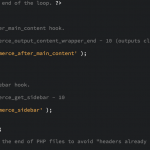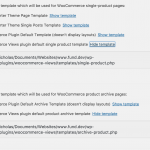This thread is resolved. Here is a description of the problem and solution.
Problem: I would like to remove the sidebar from WooCommerce Product pages.
Solution: It depends on your theme, and whether or not you are using Layouts. Some themes provide Theme Options that allow you to turn sidebars on or off on particular pages. Some popular themes already have these options integrated in Layouts, so you can select Theme Options for each Layout.
Some themes hard-code this sidebar in PHP and there's nothing WooCommerce Views can do about it. In that case, you must create your own custom PHP template to remove the sidebar. If your theme has a full-width PHP template (which does not use a sidebar), you can copy that file from your parent theme and save it as single-product.php in wp-content/themes/your-child-theme/woocommerce. This will override the default product page design and remove the sidebar. Then WooCommerce Views can be used to design the main content area when you select "Your Child Theme Custom Product Template"
Relevant Documentation: https://developer.wordpress.org/themes/basics/template-hierarchy/
https://toolset.com/documentation/user-guides/getting-started-woocommerce-views/
This is the technical support forum for Toolset - a suite of plugins for developing WordPress sites without writing PHP.
Everyone can read this forum, but only Toolset clients can post in it. Toolset support works 6 days per week, 19 hours per day.
No supporters are available to work today on Toolset forum. Feel free to create tickets and we will handle it as soon as we are online. Thank you for your understanding.
| Sun | Mon | Tue | Wed | Thu | Fri | Sat |
|---|---|---|---|---|---|---|
| 8:00 – 12:00 | 8:00 – 12:00 | 8:00 – 12:00 | 8:00 – 12:00 | 8:00 – 12:00 | - | - |
| 13:00 – 17:00 | 13:00 – 17:00 | 13:00 – 17:00 | 13:00 – 17:00 | 13:00 – 17:00 | - | - |
Supporter timezone: America/New_York (GMT-04:00)
This topic contains 8 replies, has 2 voices.
Last updated by 6 years, 12 months ago.
Assisted by: Christian Cox.