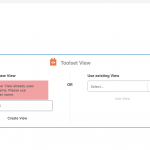This thread is resolved. Here is a description of the problem and solution.
Problem:
How to Edit/Delete Views
Solution:
- Go to "Toolset > Settings > General".
- Find the "Editing experience" section.
- Check the "Show both the legacy and Blocks interface and let me choose which to use for each item I build" checkbox.
- Reload the browser page.
- Go to the newly added "Toolset > Views" menu.
- There you will be able to edit the views.
This is the technical support forum for Toolset - a suite of plugins for developing WordPress sites without writing PHP.
Everyone can read this forum, but only Toolset clients can post in it. Toolset support works 6 days per week, 19 hours per day.
This topic contains 2 replies, has 2 voices.
Last updated by 3 years, 11 months ago.
Assisted by: Christopher Amirian.