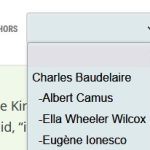This thread is resolved. Here is a description of the problem and solution.
Problem:
How to remove the spaces and dashes 0 in the dropdown filter?
Solution:
Add the JS code below:
jQuery( document ).ready(function() {
jQuery('select[name="wpv-authors"] option').each(function () {
var theText = jQuery(this).text();
theText = theText.replace(' -','');
jQuery(this).text(theText)
});
});
jQuery( document ).on( 'js_event_wpv_parametric_search_form_updated', function( event, data ) {
jQuery('select[name="wpv-authors"] option').each(function () {
var theText = jQuery(this).text();
theText = theText.replace(' -','');
jQuery(this).text(theText)
});
});
Relevant Documentation:
https://toolset.com/course-lesson/adding-custom-javascript-to-views-templates-and-archives/
This support ticket is created 2 years, 10 months ago. There's a good chance that you are reading advice that it now obsolete.
This is the technical support forum for Toolset - a suite of plugins for developing WordPress sites without writing PHP.
Everyone can read this forum, but only Toolset clients can post in it. Toolset support works 6 days per week, 19 hours per day.
This topic contains 4 replies, has 2 voices.
Last updated by 2 years, 10 months ago.
Assisted by: Christopher Amirian.