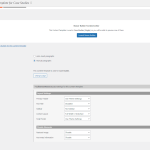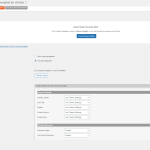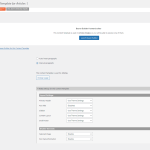I cannot remove author data from toolset page type template
I just want a blank starting point to use with Beaver Builder and Astra Pro.
Hi there,
Toolset does not add Author Meta automatically unless you added yourself inside the content template.
if not, It might be related to your theme which you can test:
- IMPORTANT STEP! Create a backup of your website.
- Switch to the default theme such as "TwentyTwenty" by going to "WordPress Dashboard > Appearance > themes".
- See if the issue is fixed.
Thanks.
Hi, Thank you for the reply.
I've tried different things. I have used toolset on another site for the exact same thing and it doesn't show the author info.
in the screenshots attached. I create a test article page it shows the Post title and Author info.
I go in and create a template for the custom post type and disable Post Title and Post Meta Information and it only removes Post title.
Here are the example on the post itself
The last time I set this up I installed all the plugins separately. I used the new all-in-one installer this time. Is there any difference?
Here is the screencast of what's happening.
hidden link
Is there a code snippet or something that I can use to get around this?
Hi there,
Would you please use the Appearance > Customize section of the Astra theme to achieve the same thing?
hidden link
- Go to Appearance > Customize
- Custom post types > Case Studies > Single Case Studies
- Disable the Author option there and see if it works.
If not, I'd appreciate it if you could give me the URL/User/Pass of your WordPress dashboard after you make sure that you have a backup of your website.
It is absolutely important that you give us a guarantee that you have a backup so if something happens you will have a point of restore.
Make sure you set the next reply as private.
My issue is resolved now. Thank you!