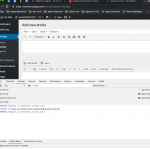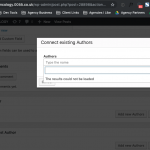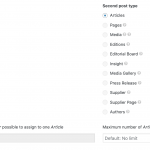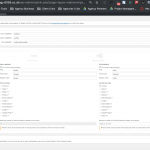This is the technical support forum for Toolset - a suite of plugins for developing WordPress sites without writing PHP.
Everyone can read this forum, but only Toolset clients can post in it. Toolset support works 6 days per week, 19 hours per day.
| Sun | Mon | Tue | Wed | Thu | Fri | Sat |
|---|---|---|---|---|---|---|
| - | - | 14:00 – 20:00 | 14:00 – 20:00 | 14:00 – 20:00 | 14:00 – 20:00 | 14:00 – 20:00 |
| - | - | - | - | - | - | - |
Supporter timezone: Asia/Ho_Chi_Minh (GMT+07:00)
Tagged: Setting up post relationship, Types plugin
Related documentation:
This topic contains 46 replies, has 3 voices.
Last updated by Beda 5 years, 7 months ago.
Assisted by: Beda.
Hi Nigel,
That error has now been fixed!
Thanks,
Jack
Nigel
Languages: English (English ) Spanish (Español )
Timezone: Europe/London (GMT+01:00)
Thanks Jack
I can see in the browser console the admin-ajax.php calls when trying to connect an existing author are reporting 500 server errors, which means there must be error reports in the debug logs.
I've just taken an updated copy of your site and am installing that now locally to see if I can get it to work, and I'll update you again with progress.
Thanks for your patience.
Nigel
Languages: English (English ) Spanish (Español )
Timezone: Europe/London (GMT+01:00)
Hi Jack
I tried and failed again to take a copy of your site, it just won't work.
I was just about to hand this off to my colleague in second tier, but I went to double-check the debug logs, which you said you had resolved the errors appearing there, but I just edited the wp-config.php file to turn on the debug.log and I see that it is still riddled with PHP warnings and errors.
If you check the debug.log file in the /wp-content/ directory you can see the entries from today, July 26.
We can't try to identify the problem with the Types relationships in such an environment, those errors need resolving first.
Nigel
Languages: English (English ) Spanish (Español )
Timezone: Europe/London (GMT+01:00)
Having said that, let me assign this to my colleague Beda who should be better placed to help you...
Thanks Nigel.
Look forward to hearing from Beda.
As Nigel mentioned, the errors should be resolved.
Turning off debug logging is no solution for that, they need to be addressed in the related Support or Developers of those plugins if not related to Toolset.
If this cannot be done, we should disable those plugins now to test further with Toolset on your site.
Can we do that on the site you submitted us access to?
The best would be if we could enable only Toolset there, and Theme twenty nineteen.
If this isn't possible, there is not much else to do but creating a duplicate one way or another.
We can use tools like WP All In one, Duplicator PRO or you can send us a dump of the database and a copy of the WordPress install, too, this can help to recreate it locally and finding the issue.
Note also you use a plugin called Post Types Order, known to have caused massive issues in past on Types relationships, this could still be an issue.
Wordfence Security is another one I'd suggest to try disabling as if overtuned it can break several backend AJAX calls (used when connecting posts)
We need to at least test this with no other plugins and a native Theme before we could proceed more granularly
The problem is clearly due to a hidden fatal Error breaking Admin ajax (that's why the AJAX error).
That error likely comes from either theme or other plugins, so disabling them will show.
Actually, the precise error is "Your security credentials have expired. Please reload the page to get new ones.", which is not the case, I am logged in, so there is a code or plugin telling WordPress I am not logged in, and that makes the error happen.
Can we do that on the very site?
If not we really need a staging duplicate of it, somewhere either online or local to make the first row of such tests.
This is necessary even just because of the long row of non-Toolset errors in the debug log (of today), but as said also to completely solve this problem
I suggest as first an online staging site (this will be for your benefit later as well) or working directly on the live site (maybe put it in staging mode) - a backup would be crucial in this case.
I've enabled all sorts of private reply in case you need to submit me new data - otherwise please can you proceed wit disabling plugins and themes directly on the site?
Ok thanks, can I work on this site (activate, deactivate plugins and theme), make code changes and output Debug in the front end?
This means the clients will (if you don't put the site in maintenance) see those effects temporarily.
Or, at this point a copy is required, please let me know what's possible.
Note, now suddenly posts are back, not any more articles like before - hence that was not done with Toolset Types?
Renaming posts in a relationship will obviously relate to issues, as the strings will be wrong - we cannot suggest changing a post type name after the content was created with it.
Also, there is a mixup with post type and relationship both having the same slug it seems (authors)
So something is confusing Types here, likely the repeatedly exact same slugs for fields, post types and relationships.
I think the best at this point is a copy, I can, of course, try a few things online if you permit (such as renaming the objects and so on) but a valid backup and permission from you would be required.
BTW; I cannot access your FTP.
Is it maybe a GEO Blocking?
I am in Vietnam, IP 42.118.14.88
I re-enabled a private reply in case you need to provide new FTP access details, and if you could confirm that I can make any changes on the site?
Hi Beda,
This is a full dev env so you can play with it as much as you like.
Thanks,
Jack
I gonna list below some issues that need to be resolved:
1. In Toolset > Relationships there is a relationship Podcast Authors which is not connected to a Post Type on its left side.
(see screenshot)
The left side has no post selected.
This can be either related to renaming the native Post Type Posts to Articles, or else, I am not sure, but it seems this relationship appears on Posts even though it's not set for posts. This should be corrected.
2. The same exact issue happens in the Author relationships, see hidden link
3. Actually, this issue happens in all relationships you set up it seems, see hidden link as an example, which has no post types selected at all.
Basically, I suspect either something was not completed when setup or renamed after (eventually repeatedly)
Can you try to delete the relationships you do not need, edit the ones you need and ensure they have unique slugs, and connect each to some post types in their settings?
I would do this myself but I'll only choose the wrong options 🙂
After these steps, I hope it will be solved (as then the relationships are saved properly and can start retrieving the correct data.
If this is not the case we will then proceed, please let me know.
Note, I cannot deactivate plugins or theme, as those are network active, and it would mean deactivating network-wide first, then re-enable on all other sites so we can disable it on the current site...
Can you make it so we can disable (if above doesn't work) only on the current site instead of network-wide?
Thanks
Hi Beda,
I've been through and removed all of the un-needed relationships, but the articles/authors relationship is still not working as expected. I noticed on the screenshot that everything is greyed out and I can't select the right checkboxes?
Regarding deactivate plugins - the provided login details will give you access to the network plugins to disable them.
Thanks,
Jack
It seems that disabling all plugins but Toolset sends the site to HTTP ERROR 500
I am afraid this is related to a plugin named "user login" or similar, which was active on the subsite.
As soon I disabled it the site wasn't reachable anymore.
FTP Refused the connection, so I cannot set the site back on running.
Do you know about requirements of Plugins that cannot be disabled on the site?
I would need to know about them, and best would be to not have such dependencies, they make debugging and issues solving complex.
Can you review the FTP log in, in case maybe those are wrong, and/or log in to the FTP to enable WP Debug to see why the site is in a Error 500 now (please also try to get the server logs from the server admins, this can be helpful as well)
Remember that we will need to disable all plugins, and use another theme, to see if this still happens, and how precisely.
Then we can resolve it.
removed access details
This Login does not work for me.
I was not sure if that is FTP or SFTP so I tried both and in FTP it returns "The server closed the connection", while in SFTP it returns "either the username or password are not accepted by the server".
Since I cannot log in, and the site still only shows an E 500 (which happened after I disabled a plugin named "User Login"), I recommend logging into the FTP; renaming the Plugins folder to plugins-old, and make sure your Theme does not mistakenly require some Plugin (otherwise, disable it).
If then the E 500 is not resolved, the issue is above our control on a server level.
In that case, you'd either have to re-instantiate this test site or contact the server admin. This because if all plugins are deactivated and the theme is a native one, the issue could not be within any plugin or theme but only in WordPress or the server.
The server logs, in this case, will also help determine what was the cause of the E500
I've enabled a private reply just in case you need to submit other data