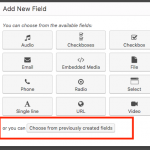I've been using Types beta + Relationships and have run across a couple things... i numbered them to make responses easier.
1. When adding custom fields to the NEW relationships [post type] interface... the system is telling me "Warning: field slug already used" ... the field slug WAS being used, but I deleted it. Now the custom field doesn't seem to exist anywhere, yet I can't name the new custom field [in relationships] field slug what I want it to be.
2a. When creating Custom Field Groups... there is no longer a way to associate a custom field group with a Relationship [cpt].
2b. Does this mean [if needed... the same] custom fields will need to be duplicated for each relationship CPT?
2c. Is 2a made possible if I select "show relationships CPT in admin" when going through the relationships wizard?
2d. On a related note, it does not seem there is a way to decide to make a relationship CPT accessible in admin later [if not created during the initial wizard].
3. Any new ETA on the release of the new Types with new relationships functionality?
1. When adding custom fields to the NEW relationships [post type] interface... the system is telling me "Warning: field slug already used"
Please go to Toolset > Custom Fields and scroll down to the bottom. Click "Post Field Control", and find the old field here. Delete it completely, then you should be able to use the slug again. If that is not the case, please let me know and we can investigate further.
2a. When creating Custom Field Groups... there is no longer a way to associate a custom field group with a Relationship [cpt].
I think I see what you mean. You can create custom fields directly in the Relationship builder, or you can edit an existing Relationship to create custom fields, but you cannot select "Relationship" as the field group type in the Custom Field builder or editor. I will ask if this is going to change, or if this is expected to stay the same.
2b. Does this mean [if needed... the same] custom fields will need to be duplicated for each relationship CPT?
I think so, but I will ask for some clarification and get back to you.
2c. Is 2a made possible if I select "show relationships CPT in admin" when going through the relationships wizard?
I think it is not possible in either case, but I will ask for some clarification and get back to you.
2d. On a related note, it does not seem there is a way to decide to make a relationship CPT accessible in admin later [if not created during the initial wizard].
I will ask for some clarification about this as well.
3. Any new ETA on the release of the new Types with new relationships functionality?
Our developers have set a target for the end of the month, and they are working very hard to meet that goal. I suspect it will be very close to the goal, though I cannot give you a definite answer.
1. GOLD - Dang, I had no idea this was there.
2, Thanks for looking into this. I'll wait for your reply.
3. Cool!
on 2. It seems it will be a step back for toolset if Post Field Groups can't be assigned to Relationships [as a CPT]... because it means custom fields will have to be duplicated with different slugs for every relationship [that needs the custom fields]... and it could create problems for accessing data.
I have asked for some clarification from the developers, but it may take a while for them to respond given different working schedules and the coming weekend. I will let you know as soon as I get some feedback.
Hi, a developer provided these answers to relay you:
2a, 2c. At this time the only way to add a Custom Field Group to a Relationship is through the Edit Relationship screen. We are open to suggestions and improvements as needed by our clients, though, so we appreciate your feedback and will take it into consideration.
2b. Reusing field groups across multiple relationships is not possible yet (but we are open to suggestions and improvements). You can choose previously created fields in the “Add field” dialog when setting up another Custom Field Group. See the attached screenshot.
2d. It should be possible to toggle the visibility of the post type using the "Draft" and "Published" modes in the Post Type editor. That option is in the same panel where the "Save Post Type" button is shown.
When the new versions of Types and Views are officially released... will it trigger auto-upgrade for beta installs?
I think that as long as your plugins are registered for the site, and you have selected the "Production" channel in Plugins > Add New > Commercial tab, Toolset panel, you should receive the update notification. However I will confirm that and let you know a definite answer shortly.
Our Systems team has informed me that auto-update will be triggered regardless of the Updates Channel selected. Once the stable version is released, the beta should no longer be available.