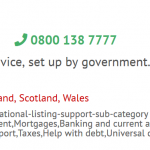Hi Christian, I've parked the dropdown issue for the time being and removed them.
A more pressing issue has come up 🙁
I think there might be a problem with the content template. On display, very often in the thank-you field, it also shows the post relationship and relationship slug contents. I have no idea how this has happened, it's so odd.
What do you think might be causing this? I can report this as a new issue if you would prefer?
Many thanks,
Cat
I'm not sure what would be causing this but I can check the site if you provide login access here. Please let me know exactly where I can find the content you shared earlier in this screenshot.
I don't see anything obvious. I would need to make a copy of your site to examine the database and see what's going on. Let me know if that's okay and I'll get started as soon as possible.
Hi Christian, yes that is ok.
I thought the issue may be CSV Importer Pro, so I uploaded and used WP All Import Pro + Toolset add-on instead, using a test file with a few national-listings. However, the data uploaded was corrupt. By corrupt I mean different fields within the one post related to different posts. The national listing header referred to pet care, the description related to blindness support, the website sent people to a suicide charity. Nightmare.
You've got a database corruption issue here. For example, check the postmeta table for all entries related to post ID 18827, "Housing and support for young homeless people":
hidden link
I'm attaching a screenshot here. You can see that there are multiple entries for the wpcf-thank-you field, and one of those entries includes all the slugs. This happens for many of the National Listing posts. So the types field shortcode is displaying all the entries, as it would if the field allowed multiple values. At some point during the export / import process, this data was corrupted, and invalid data was placed in the thank-you field.
If I try to upload the data using either CSV Importer Pro or WP All Import, the data is still corrupted - even though it is clean in the CSV file. Do you know what the problem could be?
What's your process like? Do you wipe the current database first, then import into a clean DB? Or are you trying to simply import over the current data?
The problem was CSV Importer Pro. The plug-in corrupted all the data. When the plug-in is deactivated and data imported via WP All Import, the issue is resolved.
My issue is resolved now. Thank you!