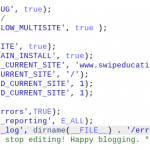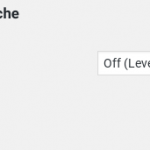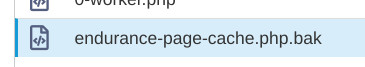I previously opened a support thread but closed it because I thought I didnt need it anymore. https://toolset.com/forums/topic/relationship-forms-not-showing/
The whole story: Site A Was already using Toolset and Custom Post Types and Custom Fields. When I tried to add relationships, the relationships forms did not show up.
I started Site B from scratch. Relationship forms was showing up, everything was working fine. I added custom fields into Site B. Suddenly all the relationship forms (backend) disappeared. Relationship forms for front end cannot even be created.
hidden link
Just to clarify: The existing relationships are still there but I am unable to edit it from the back end and I am unable to create front end forms to edit it from the front end.
I've tried disabling plugins. I don't think the plugins are the issue because Site B's relationships already working fine but only failed after I added Custom Fields.
Hi, I'll be glad to take a closer look. I checked the other ticket and found login credentials, so I was able to look in wp-admin here: hidden link
I can see that no Relationship Forms exist, as you mentioned. As a test, I created a new M2M relationship. I'm still not able to create a new Relationship Form. That's not normal. I can see in your site's debug information there is a caching system in place on the server called Endurance cache. Is it possible to purge that cache or temporarily disable it? If you're not familiar with this caching system, you may need to ask your host provider for more information about it.
If that's not possible, the next step is to try to find out if any server-side errors are being thrown. If you have access to your site's wp-config.php file with PHP or through a server control panel, you can activate logs temporarily. Go in your wp-config.php file and look for
define('WP_DEBUG', false);
Change it to:
define('WP_DEBUG', true);
Then add these lines, just before it says 'stop editing here':
ini_set('log_errors',TRUE);
ini_set('error_reporting', E_ALL);
ini_set('error_log', dirname(__FILE__) . '/error_log.txt');
Then reload the Relationships Forms page in wp-admin. If any server-side errors are thrown, this will create an error_log.txt file in your site's root directory. Please send me its contents. Once that is done, you can revert the changes you made to wp-config.php.
Hi there,
I did all that you said. Thank you for looking into this matter in such detail. I was wondering if maybe this was a multi site issue?
This is the error log in full:
[31-Oct-2018 05:23:46 UTC] PHP Notice: Undefined variable: new_expirations in /home/awesomep/public_html/swipeducation.com/wp-content/mu-plugins/endurance-page-cache.php on line 641
I don't have any cache plugins activated in my plugins menu. I assume that this is a WordPress default capability?
You can see in the log message the Endurance Cache plugin is located in the mu-plugins folder, which means it's a must-use plugin. To temporarily deactivate it, you can go to wp-content/mu-plugins with FTP or in your server's Control Panel and rename the file like this:
endurance-page-cache.php.bak
Then test again. If the problem is resolved, then we know the issue is directly related to caching. If the problem is not resolved, we can look at other possible causes.
Alright, I did it but it's still not working. Shall I leave the endurance page cache deactivated? Also would it be helpful and faster if I give you cpanel access as well?
Hi there Christian,
I looked at the errors and I saw that a lot of new errors appeared. It was by this plugin called Oxygen. Now I understand that you are not responsible for third party plugins causing Toolset to not work, so I deactivated Oxygen and everything works fine now. The reason why I had not ruled out Oxygen prior to this was because, like I said I had a new site with Oxygen installed and the Relationships were working fine... only until I created that Custom fields.
If there's a conflict between Oxygen and Toolset, I'd like to be able to report that to my developers so they can see if we can fix the compatibility issue. Feel free to reopen the ticket if you'd like us to investigate in more detail.