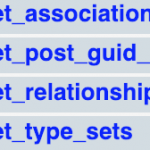Hello,
We start a "long" development, almost only with Toolset, in agile mode, with several itterations, several versions, and therefore regular deliveries in production.
In other places (especially Drupal), I experienced this problematic under the name of Staging, with more or less efficient solutions. But the problematic was known and treated. I'm not talking about continuous integration, it's still other issues.
Basically, how to push the new features / developments and new contents into production, impacting the users as little as possible (in terms of availability, but also quality of delivery, without breaking the previous features and contents).
Example 1: I add new populated fields to a custom post type, and I delete other existing ones
Example 2: I modify 10 layouts
Example 3: I create a new custom post, I initialize it with a hundred occurrences, and I integrate it in my site with roles of access, management rules during user input
Example 4: all that preceded at the same time
...
How to integrate these new features / contents / updates in the production professionally (10 minutes max, 0 regression). The hot update would be good too 🙂 but I don't ask as much.
There are many examples, but I think the idea is clear.
In classic development, we create installation and update packages. But in classic development, we know and master the whole environment (that's what you do with your updates).
When we use a CMS, and a third party tool like Toolset, we are a bit in the dark.
How can I address this issue with Toolset / WodrPress? Are there any best practices that you recommend?
Thank you very much for your answer.
Best regards,
Mansario