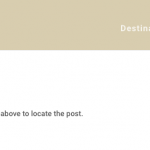Hi Christain,
See below please from Jon the guy you referred me too above, I have created a direct here hidden link
However it is empty, I assume due to the view being broken? Also no edit option in the wpadmin bar.
I am not sure how to move this forward really, it seems a simple requirement but...
Thanks
Simon
I am unsure who Christian is, and I am not even really affiliated with Toolset. But I did post a solution that everyone seemed to think was impossible on their forum. Maybe this is why they are referring you to me.
https://toolset.com/forums/topic/permalink-structure-from-post-type-relationships/page/2/
The breadcrumbs you are wanting are a little different than my solution, my solution is to rewrite the url to be /africa/botswana/ in your example. Where africa is one post type (continent for your example, brand in mine) and botswana is another (country in your example, product in mine) that have a parent child relationship set through Toolset. But you could do something similar to generate breadcrumbs based on that post relationship as well.
In your custom breadcrumbs code just get the current post id, then find it's parent id (see line 8) then get the permalink and title using standard WP methods to build your breadcrumbs.
On Wed, May 2, 2018 at 11:01 AM, SIMON BOAKES <simon.boakes@btinternet.com> wrote:
Will this alter the menu navigation as per the master website showing path below
Africa/botswana/tourname
As Christian from toolset referred me to you on the same video saying toolset could not do this but to refer to you.
Do I need to make a clearer video?
Thanks
Sent from Yahoo Mail on Android
On Wed, 2 May 2018 at 15:33, Jonathan Bosley
<jdbosley@gmail.com> wrote:
Toolset Types has a built in way to set relationships between post types. Have you set that part up yet?
https://toolset.com/ documentation/user-guides/ creating-post-type- relationships/
On Tue, May 1, 2018 at 2:19 PM, SIMON BOAKES <simon.boakes@btinternet.com> wrote:
Hi Jonathan,
Yes, please watch this hidden link. uk/vids/owmigration-FG-Joomla- Zoo.mp4
Thanks
Simon
On Tuesday, 1 May 2018, 19:59, Jonathan Bosley <jdbosley@gmail.com> wrote:
Are you attempting to do post type relationship URL rewriting?
On Mon, Apr 30, 2018 at 12:46 PM, WordPress <wordpress@thecodex.us> wrote:
From: Simon <simon.boakes@btinternet.com>
Subject: post to post
Message Body:
Hi
Toolset pointed me to you, can I send you a video of my issue please?
Thanks
--
This e-mail was sent from the contact form on Codex (hidden link)
--
Jonathan Bosley
--
Jonathan Bosley