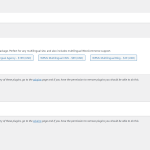I am trying to use the new toolset plugins but I can not register it.
Besides I realized when I upgrade them manually I am loosing the post links.
Please upgrade them for me.
Hi,
Welcome to Toolset support. I'd be happy to take a look into the problem. What I need you to do at the moment is to copy the website to a staging version so we can check the details without the fear of ruining a live website.
The other point is that you can install the OTGS installer by downloading it here:
https://toolset.com/account/downloads/
After that please do the registration process using the method below:
- Make sure that you are logged in toolset.com.
- Go to "WordPress Dashboard > Plugins > Add New > Commercial (Tab)".
- Click the "Register Toolset" at the right section of the screen.
- Click the "Get a key for this site" link.
- A new page will open up and the auto-generated key will show in pop-up.
- Copy the key and paste it into the "Site Key" input box annotated in the screenshot below.
- Click the "OK" button.
Finally, I will need further information about the post links that you have mentioned as I am not familiar with that. Maybe if you can give me more details and a link to the page in question?
Thanks.
Hello,
Thank you for your reply,
As I attached also the screenshot before, I can not see the register option.
Please allow me to provide you with credentials in order to check the website.
As about the post links, I am referring to custom posts.
Thank you.
Hi,
Thank you. I'd appreciate it if you could give me the URL/User/Pass of your WordPress dashboard after you make sure that you have a backup of your website.
It is absolutely important that you give us a guarantee that you have a backup so if something happens you will have a point of restore.
Make sure you set the next reply as private.
Hi,
Thank you for the login information. I installed the OTGS installer and the same problem happened. But I found out that as soon as the page loads it shows an orange background and then it disapeears.
That suggests there is a Javascript code removing some content and it might be caused by a plugin or theme.
- IMPORTANT STEP! Create a backup of your website. Or better approach will be to test this on a copy/staging version of the website to avoid any disruption of a live website.
- Switch to the default theme such as "TwentyTwenty" by going to "WordPress Dashboard > Appearance > themes".
- Go to "WordPress Dashboard > Plugins" and deactivate all plugins except Toolset and its add-ons.
- Check if you can still recreate the issue.
- If not, re-activate your plugins one by one and check the issue each time to find out the plugin that causes the problem.
Thanks
Thank you. I deactivated the plugins and it worked.