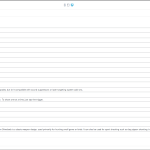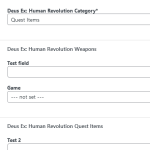Hello there,
Thanks for your patience.
Let's start with a more simple example to understand the heart of the problem:
We have two custom field groups assigned to some post type, and both field groups include the same custom field, without any other display conditions than the post type. If you edit a corresponding post, both field groups would be included in the post editor, and so the same custom field could be included for the post being edited twice, which cannot happen. Therefore, while generating the page, Types will drop the field from one of the field groups to prevent that from happening. That happens on the server in PHP.
Now, the other display conditions that subsequently get added—in particular, include each field group in the editor or not depending on the value of some other custom field—are implemented in the browser via JavaScript. That's so the UI can update to include/exclude the field group based on the selection of the other field, without having to reload the page.
Now it enters the conflict, because the PHP that rendered the post editor in the first place already dropped the shared custom field from one of the field groups to prevent the possibility of it being added to the same post twice.
Although the additional conditions added via JavaScript mean that the field wouldn't appear twice on the post edit screen, it's hard to know that would be the case ahead of time when the page is being rendered, so it will always be the case that where a field might appear twice on the same page Types will make sure it only gets added to the page once, in which case the JavaScript display conditions for the field groups won't make it re-appear from where it is missing.
Having said that, doing specifically that isn't possible, I'm afraid, and it is not something that can be readily changed.
As an alternative, try to not share the 'game field' across custom field groups, instead have it in a custom field group of its own, with the relevant conditions for whether to include it assigned to that field group.
I hope that this explanation is clear now. Thanks for your understanding.