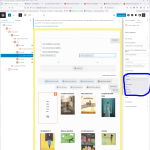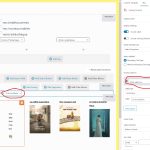Hello
In this view, the first sort is alphabetical, but I'd like to know if it's possible to display the custom search result in a random way.
I can't find rand in the drop-down menu.
Thank you
Hi there,
The search field item does not have a random order option.
If you want to have a random order option, you can add a sorting control and there inside the control you will have the option for the Random Control.
For more information:
https://toolset.com/course-lesson/creating-a-view/#add-front-end-sorting-to-a-view
Hello
Thank you, but is it possible to just activate the random mode without displaying the drop-down menu?
Hi there,
Yes it is possible, please follow the steps mentioned int he documentation that I shared to add the the sorting dropdown and set it to be Random Order which will show by default that.
Then go to your theme options where you can add CSS code and add the code below:
div.wpv-sorting-block {
display: none;
}
Or alternatively, you can add the code above to style.css file of your theme.
Thanks.
Hi
it doesn't work as expected, if I use the css you suggested the sorting is done with view field sorting and not with rand
Hi there,
On the same sorting control options on the sidebar there is an option at the top to select which order type should be used as default. please set it as random order there too (check the screenshot)
If the issue persists, I'd appreciate it if you can follow the steps below:
1- Set the next reply as private.
2- Give the link to the page that you used the view in the WordPress Dashboard.
3- Tell me where I can check the CSS code that you have added.
4- Give the URL/User/Pass of your WordPress dashboard after you make sure that you have a backup of your website.
Thanks.
it continues but I don't have the right form to put my information in private
Would you please try now?
Hi there,
Thank you for the information. Please check this video:
hidden link
I used the same default Sort order option of the sort control to set the order to random and in the video I showed that on each reload it shows a random order of the albums.
Thanks.
I hadn't opened or set default order when I tried.
My apologies and thank you very much.