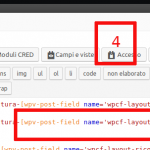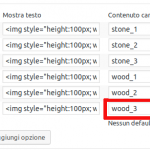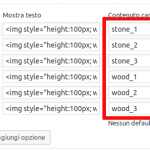This thread is resolved. Here is a description of the problem and solution.
Problem:
The issue here that the customer wanted to dynamically allocate classes to a div based on the checkbox that the user selected when creating his/her post from CRED.
Solution:
To do this you will need to create a selectable type of Custom Field such as Checkboxes, Radio Buttons or Select Field.
From here you will need to set the value of each of the field to a class name that you would like.
Then when the user selects the option they want then you will need to assign that class to the div by doing this.
<div class="[wpv-post-field name='wpcf-layout-ricordo']">
The customer also provided a guide here @https://toolset.com/forums/topic/radio-input-different-css-for-each-selection/page/2/#post-612157
This is the technical support forum for Toolset - a suite of plugins for developing WordPress sites without writing PHP.
Everyone can read this forum, but only Toolset clients can post in it. Toolset support works 6 days per week, 19 hours per day.
| Sun | Mon | Tue | Wed | Thu | Fri | Sat |
|---|---|---|---|---|---|---|
| - | 9:00 – 12:00 | 9:00 – 12:00 | 9:00 – 12:00 | 9:00 – 12:00 | 9:00 – 12:00 | - |
| - | 13:00 – 18:00 | 13:00 – 18:00 | 13:00 – 18:00 | 14:00 – 18:00 | 13:00 – 18:00 | - |
Supporter timezone: America/Jamaica (GMT-05:00)
This topic contains 15 replies, has 2 voices.
Last updated by 6 years, 10 months ago.
Assisted by: Shane.