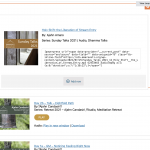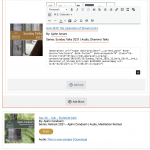Yes, I use a paragraph block with inline dynamic source, because I didn't know how to insert a dynamic source inside a short code like [audio url="INLINE DYNAMIC SOURCE"]. Unless there is a better way I am open for suggestion. I just want the player to be displayed with the related mp3 (I tried the audio block or the toolsets audio block, but somehow the 'enclosure' item doesn't show)
BTW the changes I made with respect to the AJAX on my previous post was this: hidden link. The pagination AJAX. not the filter view Ajax.
I managed to take the copy yesterday. It was around 6Gb. And I started building it today. The copy has been built in more than 4 hours, but it is not stable. I can't activate the plugin that registers the custom post type hidden link
I will try rebuilding it again and will come back to you as soon as possible. I am afraid this may take some time. My apologies for the inconvenience.
I have been able to make it work on my website by patching a line in the plugin's code. And from what I gathered so far, I can say:
- Regarding the questions marks issue, it happens when we save the Fields&Text plugin in the Text mode. And it is happening because of a compatibility conflict that I could not find yet. When only Toolset plugins are active, this issue does not occur. So, I suggest that you keep working with the Visual mode for the Fields and Text block.
- Regarding the audio player, it seems to be caused by the theme. With a default theme such as 2021, the audio player works with AJAX too. We'll need further debugging to isolate the issue and detect its root cause. Currently as a workaround, you can disable AJAX on the view.
I managed to generate it with a shortcode block instead of a Paragraph block and inline dynamic sources. The shortcode to use is:
[audio url="[wpv-post-field name='enclosure']"]
- Regarding the pagination issue, I will need to test on a clean install that holds multiple pages. However, for support rules, we are able to handle only one issue at the time. This helps us to bring you a better service and also helps other users to find all the information here exposed. For that reason I have to kindly ask you to open a new thread for it, you can assign it directly to me or ask for me. In that way you don't have to wait and we can continue working on it.
I hope this helps. Let me know if you have any questions.
1) Question mark: advise > use visual mode. response: I have always 'only' used visual mode, since the other mode I am not familiar.
2) I changed the audio player option to your suggestion. Seems more cleaner/simple
3) I will open another thread for this: https://toolset.com/forums/topic/pagination-shows-many-pages-without-shortening-shorten-summaries-80-pages/
Many thanks for your support so far. I am not sure I should close this ticket now?
I would say let's close this ticket, and if the question marks issue reappears again, we should address it. However, if we can't know for sure the steps to reproduce it, I can only guess a workaround or two. If we can have clear steps to reproduce it, I am sure we'll fix it. And right now, I am keen to think that it is a compatibility issue, or at most an encoding issue.
I am glad that the shortcode solution is helpful, and regarding your last ticket, Luo is an amazing supporter and I am sure he will help you achieve what you need.
Thanks, I will close the ticket, since I found a (practical) work around.
1) save/update the page one is working on (let's call this the 'back end page')
2) WordPress /toolset will update the page and shows the 'processing server' comment
3) Once that is finished, you will see that wordpress will show 'page updated, view page' notice, it takes a bit more time before also the 'back end page' is finished reloading the queries. If.. there are questions ?? marks in your results in the back-end page, I try to arbitrary add a letter in the one of the toolset blocks and then remove it, to trigger a request / change. This often results in reloading the results in the 'back end page' which then removes the ? question marks (sometimes I need to try 2 times).
4) Once there are no ? question marks on the 'back end page', when I press update page, it will not show it either on the 'public' facing page.
This 'solved' my question mark issue, which makes it workable with a caveat. As you said, most likely there are plugins incompatibility, there are quite some errors on in the console, which I don't understand anyways.
thanks for your help.
I think the issue is unresolved (question marks), but this might not be a Toolset plugin issue. A work around is found, that's good enough for me.