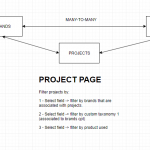Hi Pedro,
Thank you for contacting our support forum.
I'm having difficulties understanding 100% however I will explain what I understand so far.
"- I Should be able to display a view that shows all brands from a specific custom taxonomy."
A. This is possible to do with views and using the view filters.
"- In Product solutions i should be able to display a related products area (product solutions that belong to the same BRAND of the current post and FROM THE SAME CUSTOM TAXONOMY)."
A. I'm assuming here that when you say Product Solutions, you are referring to a custom taxonomy.
"- Associate specific product solutions to brands and vice-versa."
A. Here I'm thing Product solutions is referring to a Product CPT that will be in a Many to Many relationship between Brand and Products. Please let me know if this is correct.
"- Be able to filter by projects where Brands (parent) custom taxonomy is TYPE is X and SOLUTION is Y, and by specific PRODUCT Solution used."
A. I believe I understand what you are saying here. You pretty much want to filter the intermediary CPT called Projects with the Taxonomies from your Brand CPT and also by a related child "Product Solution." For this you are able to Filter it by the Child Post but not the Taxonomy from the Parent post.
To filter any post by taxonomy the taxonomy must be attached to that post itself.
- Each project has it own single-page with custom fields for that project (location, finished date, etc).
A. Yes the projects can have custom fields and they can be added from the relationship screen.
Right now It seems as if you want to use the intermediary CPT as the only thing thats not possible to do is to filter by the Parent Post taxonomies.
Please let me know if this was able to assist you.
Thanks,
Shane