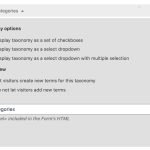We have a custom post type called Freelancers. It has a group of custom fields. We have manually created 150+ Freelancer posts already.
But in the future, we hope to be able to use a Toolset Form to allow end-users to submit the content that can automatically create these Freelancer posts.
My question here is to see if there is any way to map the form fields to the already existing custom fields in the Freelancer content type. That way the custom fields will be what is populated by each form field. I know we can have the form fields generate the page content, but those fields would not be the same fields that already exist in the field group, would they? These would then be new fields, right?
I know it would have been better to use Toolset Forms from the start, but we didn't plan on being able to do this. It's only become something possible through us learning more about Toolset Forms. So all the fields and content are already created and this request is for future posts to be automatically generated through the form submission, but to keep the use of fields consistent with the already existing content. Thanks for any assistance you can provide.
Hi there,
If the custom fields are created using Toolset Types then it is possible and in the Form creation screen, you will have those custom fields that you assigned for that custom post type available for you, and you can drag and drop them to the form.
And they will work as the continuation of the custom fields addition and it is not considered a new field.
To create a post you will need the Add Post Form and you can learn more about that here:
https://toolset.com/course-lesson/front-end-forms-for-adding-content/
If you want to add a form that the users can edit the existing posts, please check this article:
https://toolset.com/course-lesson/front-end-forms-for-editing-content/
Finally I suggest that you check the list below which contains lessons related to the Toolset Forms and how to use it:
https://toolset.com/related-lesson/post-forms/
Thanks.
OK, I think I have what I need here. Here is a test page I've set up that has the Toolset Post Form on it:
hidden link
I saw how all the custom fields were already present within the Post Form when I created it, so I should have tried that before submitting this question as a support ticket.
But from this, I have one more question about the checkbox fields Freelancer Levels and Freelancer Categories that are present on there. See how they both have an option to "Add New" under them? Why is that there? We do not want end users to have any ability to add new options. Those are coming from Taxonomies associated with the Freelancer content type.
Hi there,
You can actually do this through the form. What you need to do is to edit your form on the backend.
Then select your taxonomy field to expand it.
Once you've click the taxonomy field you will be presented with the options.
Under "Add New" you can select "Do not let visitors add new terms".
If you have additional questions I'd appreciate it if you open p a new ticket. If not, I'd be happy to follow up with the taxonomy question.
Thank you.
Perfect. Not sure how I missed seeing that. Glad it was an easy fix. Thanks a bunch! All good with this ticket now.
My issue is resolved now. Thank you!