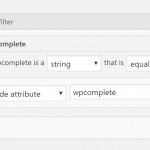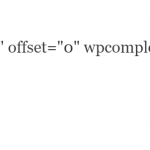I am trying to: display list of pages that have the same custom field data as the page the list is one
Link to a page where the issue can be seen: n/a
I expected to see: a list of pages
Instead, I got: a blank space where the pages should be
Here's the shortcode I put into my post: [wpv-view name="test-view-august-16th" limit="-1" offset="0" wpcomplete=[wpv-post-field name='wpcomplete'] ]
Shane Supporter
Languages:
English (English )
Timezone:
America/Jamaica (GMT-05:00)
Hi Hashim,
Thank you for contacting our support forum.
Could you try doing the shortcode like this.
As you can see i've added some double quotes.
Please let me know if this helps.
Unfortunately, it didn't work. Any other ideas? I appreciate your help.
Shane Supporter
Languages:
English (English )
Timezone:
America/Jamaica (GMT-05:00)
Hi Hashim,
Would you mind providing me with admin access so that I can take a further look at this one for you ?
The private fields will be enabled for your next response.
Thanks,
Shane Supporter
Languages:
English (English )
Timezone:
America/Jamaica (GMT-05:00)
Hi Hashim,
I see the issue here.
The plugin that saves the wpcomplete field is storing the items as a json string like this
{"course":"Job Roadmap"}
Does the plugin have a shortcode to retrieve its own information ?
Please let me know.
unfortunately, they don't have a shortcode for getting just the course name.
Is there a way I can "sanitize" this result and use it? Or is that not the right way to go about it?
Shane Supporter
Languages:
English (English )
Timezone:
America/Jamaica (GMT-05:00)
Hi Hashim,
It seems that this filter won't work and it has to do with how the plugin is storing the data as a JSON string. Our views plugin needs the value of the field but because it is stored as an Entire JSON then we are not able to get the value of the field itself.
Why not use a field in types to replace this field ?
Thanks,
I would love to replace this field, but the plugin makes and stores data into this field.
WPcomplete is a plugin that adds a "complete" button on lessons pages.
This field is where the name of the lesson page is stored.
Thanks for your diligent help!