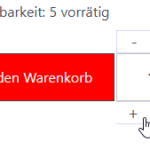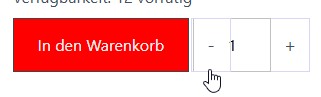This thread is resolved. Here is a description of the problem and solution.
Problem:
I am experiencing an issue where the Astra theme displays the Toolset Add to Cart quantity input with up/down icons on the top and bottom, instead of the expected right-side alignment.
Solution:
Go to your theme’s custom CSS section and replace the current padding code with this snippet:
body.woocommerce form.cart .wooviews-template-quantity input[type=number].input-text.qty.text { padding-left: 40px; }
This is the technical support forum for Toolset - a suite of plugins for developing WordPress sites without writing PHP.
Everyone can read this forum, but only Toolset clients can post in it. Toolset support works 6 days per week, 19 hours per day.
This topic contains 3 replies, has 1 voice.
Last updated by 11 months ago.
Assisted by: Christopher Amirian.