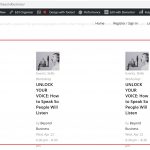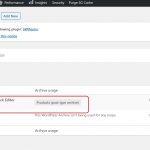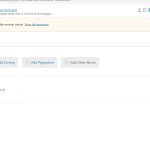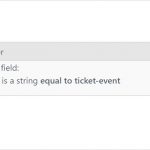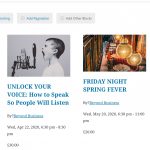Tell us what you are trying to do?
I have a Vendor Shop page where it shows all the products listed by the vendor. It used to have photos and a Grid View (see attached screenshot from 6 months ago). Now it just has a list of products and no photos and no other info. I do know know where the data is coming from so I dont know where to fix it.
I need help pulling the correct Views. I did not make any changes so don't know why this Product Archive has changed.
Is there any documentation that you are following?
Views and Woo Archives
Is there a similar example that we can see?
You can see this page (hidden link)
What is the link to your site? hidden link
The loop content template that displays the content of the grid only contains the title of the product as a link. Check this screenshot hidden link
The view loop is actually a list instead of a grid. Check this screenshot hidden link
I would suggest removing the WordPress Archive for Organiser and recreating it again and choose the grid style instead of a list. Then customize the content template that is used in the loop to add the image and any other fields.
Oh I think that it is pulling the wrong template. Dont know how it happened because I did not make any changes.
I believe it should be pulling from the one called 'Loop item in Events Grid' - which has a Grid - see attached.
- How do I view the Views/Template on the Front End so I know what it looks like?
- How do I change the template that it is pulling from so that it is the correct one?
Thank you
Do you mean a "preview" for the first question? There is no such feature as a preview on the legacy editor, just visit a vendor page on the frontend. On the block editor, there is a link, "view in the frontend".
You can choose what content template to use by using the "Content Template" button in the view editor. Check this screenshot hidden link
I am not able to assign the Grid View to the Content Template for the Organisers WordPress Archive - it is not an option (see screenshot).
What I want to do is to assign the Events Grid loop to the WordPress Archive Organiser. When I click on the Events Grid view and try to assign it to another Content Template, it does not let me -see screenshot.
I tried to fix it by inserting the shortcode of the correct View into the Block editor for Organiser - see attached.
However, it looks very strange in the Front End. I think there are already grids embedded into the Blocks and it is inserting views in every grid.
I am not familiar with using the Blocks as the original template was done on the classic editor. Please help me fix it
Thank you
I managed to get it to work. However I am confused by different formats and layouts on different computers. Maybe it is a cache issue - see attached the desktop view and the view on Elementor Page and the actual code.
This view was created using the Classic Editor and I'd like to use the Block Editor to edit it as it's much easier. However, when I try to create a posts. It does not give me the options dynamically because the Custom Post is Organisers and I need the fields from the post Products. It tells me to use Settings to change the Source of the data but I do not know how.
Thank you
I am sorry but I am confused. Are you referring to the archive page for vendors like this one hidden link
This page will display products, and of course, it will add the "Add to cart" button.
Can you explain again, and my apologies for that, what you would like to have?
My original query was about where was the views coming from for that page - this was your answer.
>The loop content template that displays the content of the grid only contains the title of the product as a link. Check this screenshot hidden link
>The view loop is actually a list instead of a grid. Check this screenshot hidden link
>I would suggest removing the WordPress Archive for Organiser and recreating it again and choose the grid style instead of a list. >Then customize the content template that is used in the loop to add the image and any other fields.
What I did is that I tried to recreate the Organiser Archive and I changed the Archive Views on that page but now I don't know where is the data is coming from..because what is shown on that page doesnt seem to be coming from Toolset. While what I had previously was from Toolset...
And now - nothing is showing..I dont know what I did..
The data is queried by WordPress as it is an archive page. For hidden link it will return all products sold by beyondbusiness. The data is then displayed in the archive loop.
Toolset Blocks can customize the query to filter/search results. You can see all the blocks with the "Block navigation" button in the Block editor toolbar.
Currently, you have two Toolset WordPress Archives to display products. Check hidden link
- Archive for Organiser: Will be used for the taxonomy archives.
- Organizer: Will be used for Products archive and other taxonomy archives assigned to products(product categories, product tags)
For hidden link the Toolset archive "Archive for Organiser" will be used. It is currently empty and does not contain any blocks inside the loop. It is also a grid. Check hidden link
I added a an image and heading blocks, it gives this hidden link
You can use multiple blocks, content templates, or views inside the loop to customize how products will be displayed.
Thank you so much. That really helps me.
I edited that page (Archive for Organiser) and have a few questions:
- is it possible to make all the images the same size? Is that a standard formatting for Toolset to make everything the same size?
- there is a lot of space between each field. Is it possible to reduce the spacing between fields? I tried to use the padding option but I could not change it.
- I enabled a Sidebar to this page. However, the sidebar is being pushed down into the page (below all the products), while I had wanted it appear on the top at same level as the Archive. Is it possible to shrink the Archive to make space for the sidebar?
- For the Item that is not an event, is it possible to exclude it from the View? I created a Query Filter, but I am not sure how it works - see attached.
- the Non Event item (Membership) is showing a date field. It should not be showing a date field, because I copied the short code to that tells it not to display anything if it's not an event ticket (which you helped me with). It worked on the Content Template but not on this Archive, not sure why - see attached.
This is very strange. I made changes to 'Archive for Organiser' as you guided me: hidden link
But once again there is nothing on the front end, everything is blank again..what happened?
I checked "Archive for Organiser" and everything seems correct, there is even preview of products inside the loop but it does not work on the frontend. I thought that maybe the shortcode block was causing the issue but it did not.
I would probably say a caching issue. Please make sure to purge any server related cache(Varnish, Memcache).
If it does not help, remove the WordPress archive and recreate it.
If the issue persists, we may need to take a copy of your website for debugging locally.
Hi, I purged the cache on my website and it still did not work.
Is there anything else cache related that I should do? I am not familiar with all the different ways to purge the cache.
And how do I remove WordPress Archive and reinstall - can you send me instructions?
Thank you
Caching can be implemented in several levels in a website infrastructure. It can be implemented on WordPress level with a caching plugin and it can also be implemented at the server level with a solution such as Varnish, Memcache, Redis, etc. This kind of caching is usually managed by the hosting provider or from the hosting provider user interface(portal).
Check this screenshot on how to remove an archive template hidden link Then you can create a new one with the "Add New" button.
Currently, I might suspect also Elementor Pro to interfere with this. If removing/recreating the archive page does not help, please check again when:
- Only Toolset plugins are activated. It will tell us if there is an interaction issue with another plugin.
- The theme is set to a WordPress default like Twenty Fourteen. It will tell us if there is an interaction issue with your theme.
If the problem disappears, start activating one at the time to track where the incompatibility is produced.