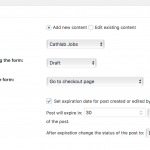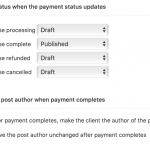This thread is resolved. Here is a description of the problem and solution.
Problem: I have a Commerce Form that creates a post and should set the post status as "published" once completed. After the Stripe API processes payment, the post does not change status.
Solution: This is the expected behavior, because Commerce Forms changes post status when the Order is "complete". If your payment method does not change the Order status, then no post status update will be triggered by Commerce Forms. There are custom code solutions for this and 3rd-party plugins that can automatically change the Order status for you.
Relevant Documentation:
https://toolset.com/documentation/user-guides/charging-payments-with-cred-to-register-users/#marking-the-order-as-complete
This is the technical support forum for Toolset - a suite of plugins for developing WordPress sites without writing PHP.
Everyone can read this forum, but only Toolset clients can post in it. Toolset support works 6 days per week, 19 hours per day.
| Sun | Mon | Tue | Wed | Thu | Fri | Sat |
|---|---|---|---|---|---|---|
| 8:00 – 12:00 | 8:00 – 12:00 | 8:00 – 12:00 | 8:00 – 12:00 | 8:00 – 12:00 | - | - |
| 13:00 – 17:00 | 13:00 – 17:00 | 13:00 – 17:00 | 13:00 – 17:00 | 13:00 – 17:00 | - | - |
Supporter timezone: America/New_York (GMT-04:00)
This topic contains 4 replies, has 2 voices.
Last updated by 6 years, 6 months ago.
Assisted by: Christian Cox.